
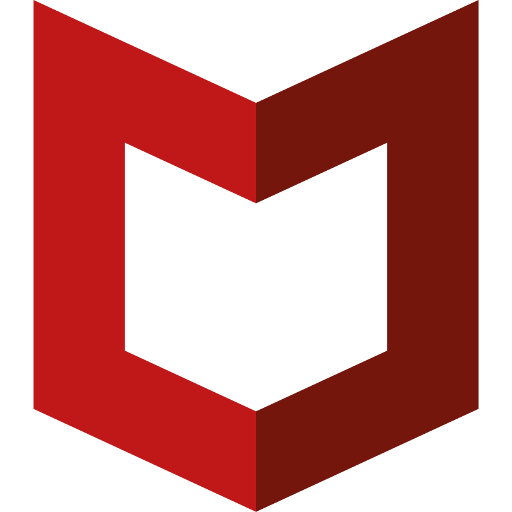
McAfee Endpoint Assistant
Spiele auf dem PC mit BlueStacks - der Android-Gaming-Plattform, der über 500 Millionen Spieler vertrauen.
Seite geändert am: 18. Mai 2018
Play McAfee Endpoint Assistant on PC
• McAfee Drive Encryption 7.1+
• McAfee File and Removable Media Protection 5.0+
Please check with your IT department for applicability. You can refer to KB85917 for the latest information.
MEA with McAfee Drive Encryption (MDE)
McAfee Endpoint Assistant simplifies the process of recovering a forgotten credential for a PC encrypted with MDE.
MEA with McAfee File and Removable Media Protection (FRP)
McAfee Endpoint Assistant allows users to securely access encrypted files (FRP encrypted files) on their mobile device.
This application requires the following permissions:
Privacy:
• Take pictures and videos
• Application scans QR codes displayed on the PC using camera
• Modify or delete the contents of your USB storage
• Application needs to store registration data in a secure database
Network Communication: (required starting MEA 2.0)
• Access Internet
• To communicate with your organization’s server (Conduit Server/ePO)
• Access network state
• Perform checks before communicating with your organization’s server (Conduit Server/ePO)
• Get notification when device is restarted
• To resume SYNC with your organization’s server (Conduit Server/ePO)
Phone Status (required starting MEA 2.1)
• Device ID
• Required to uniquely identify the device for local database protection
McAfee Endpoint Assistant supports Android 4.1 and later
Spiele McAfee Endpoint Assistant auf dem PC. Der Einstieg ist einfach.
-
Lade BlueStacks herunter und installiere es auf deinem PC
-
Schließe die Google-Anmeldung ab, um auf den Play Store zuzugreifen, oder mache es später
-
Suche in der Suchleiste oben rechts nach McAfee Endpoint Assistant
-
Klicke hier, um McAfee Endpoint Assistant aus den Suchergebnissen zu installieren
-
Schließe die Google-Anmeldung ab (wenn du Schritt 2 übersprungen hast), um McAfee Endpoint Assistant zu installieren.
-
Klicke auf dem Startbildschirm auf das McAfee Endpoint Assistant Symbol, um mit dem Spielen zu beginnen



