
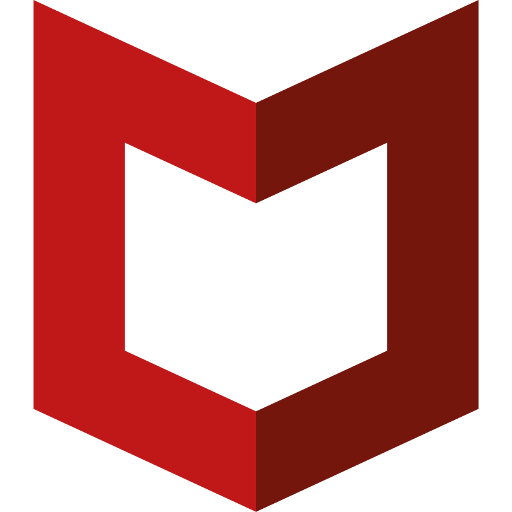
McAfee Endpoint Assistant
Mainkan di PC dengan BlueStacks – platform Game-Game Android, dipercaya oleh lebih dari 500 juta gamer.
Halaman Dimodifikasi Aktif: 18 Mei 2018
Play McAfee Endpoint Assistant on PC
• McAfee Drive Encryption 7.1+
• McAfee File and Removable Media Protection 5.0+
Please check with your IT department for applicability. You can refer to KB85917 for the latest information.
MEA with McAfee Drive Encryption (MDE)
McAfee Endpoint Assistant simplifies the process of recovering a forgotten credential for a PC encrypted with MDE.
MEA with McAfee File and Removable Media Protection (FRP)
McAfee Endpoint Assistant allows users to securely access encrypted files (FRP encrypted files) on their mobile device.
This application requires the following permissions:
Privacy:
• Take pictures and videos
• Application scans QR codes displayed on the PC using camera
• Modify or delete the contents of your USB storage
• Application needs to store registration data in a secure database
Network Communication: (required starting MEA 2.0)
• Access Internet
• To communicate with your organization’s server (Conduit Server/ePO)
• Access network state
• Perform checks before communicating with your organization’s server (Conduit Server/ePO)
• Get notification when device is restarted
• To resume SYNC with your organization’s server (Conduit Server/ePO)
Phone Status (required starting MEA 2.1)
• Device ID
• Required to uniquely identify the device for local database protection
McAfee Endpoint Assistant supports Android 4.1 and later
Mainkan McAfee Endpoint Assistant di PC Mudah saja memulainya.
-
Unduh dan pasang BlueStacks di PC kamu
-
Selesaikan proses masuk Google untuk mengakses Playstore atau lakukan nanti
-
Cari McAfee Endpoint Assistant di bilah pencarian di pojok kanan atas
-
Klik untuk menginstal McAfee Endpoint Assistant dari hasil pencarian
-
Selesaikan proses masuk Google (jika kamu melewati langkah 2) untuk menginstal McAfee Endpoint Assistant
-
Klik ikon McAfee Endpoint Assistant di layar home untuk membuka gamenya



