
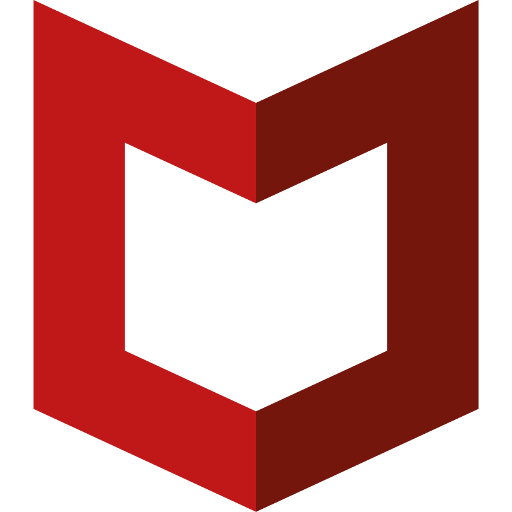
McAfee Endpoint Assistant
생산성 | McAfee LLC
5억명 이상의 게이머가 신뢰하는 안드로이드 게임 플랫폼 BlueStacks으로 PC에서 플레이하세요.
Play McAfee Endpoint Assistant on PC
McAfee Endpoint Assistant (MEA) is a free business application that works in conjunction with:
• McAfee Drive Encryption 7.1+
• McAfee File and Removable Media Protection 5.0+
Please check with your IT department for applicability. You can refer to KB85917 for the latest information.
MEA with McAfee Drive Encryption (MDE)
McAfee Endpoint Assistant simplifies the process of recovering a forgotten credential for a PC encrypted with MDE.
MEA with McAfee File and Removable Media Protection (FRP)
McAfee Endpoint Assistant allows users to securely access encrypted files (FRP encrypted files) on their mobile device.
This application requires the following permissions:
Privacy:
• Take pictures and videos
• Application scans QR codes displayed on the PC using camera
• Modify or delete the contents of your USB storage
• Application needs to store registration data in a secure database
Network Communication: (required starting MEA 2.0)
• Access Internet
• To communicate with your organization’s server (Conduit Server/ePO)
• Access network state
• Perform checks before communicating with your organization’s server (Conduit Server/ePO)
• Get notification when device is restarted
• To resume SYNC with your organization’s server (Conduit Server/ePO)
Phone Status (required starting MEA 2.1)
• Device ID
• Required to uniquely identify the device for local database protection
McAfee Endpoint Assistant supports Android 4.1 and later
• McAfee Drive Encryption 7.1+
• McAfee File and Removable Media Protection 5.0+
Please check with your IT department for applicability. You can refer to KB85917 for the latest information.
MEA with McAfee Drive Encryption (MDE)
McAfee Endpoint Assistant simplifies the process of recovering a forgotten credential for a PC encrypted with MDE.
MEA with McAfee File and Removable Media Protection (FRP)
McAfee Endpoint Assistant allows users to securely access encrypted files (FRP encrypted files) on their mobile device.
This application requires the following permissions:
Privacy:
• Take pictures and videos
• Application scans QR codes displayed on the PC using camera
• Modify or delete the contents of your USB storage
• Application needs to store registration data in a secure database
Network Communication: (required starting MEA 2.0)
• Access Internet
• To communicate with your organization’s server (Conduit Server/ePO)
• Access network state
• Perform checks before communicating with your organization’s server (Conduit Server/ePO)
• Get notification when device is restarted
• To resume SYNC with your organization’s server (Conduit Server/ePO)
Phone Status (required starting MEA 2.1)
• Device ID
• Required to uniquely identify the device for local database protection
McAfee Endpoint Assistant supports Android 4.1 and later
PC에서 McAfee Endpoint Assistant 플레이해보세요.
-
BlueStacks 다운로드하고 설치
-
Google Play 스토어에 로그인 하기(나중에 진행가능)
-
오른쪽 상단 코너에 McAfee Endpoint Assistant 검색
-
검색 결과 중 McAfee Endpoint Assistant 선택하여 설치
-
구글 로그인 진행(만약 2단계를 지나갔을 경우) 후 McAfee Endpoint Assistant 설치
-
메인 홈화면에서 McAfee Endpoint Assistant 선택하여 실행



