
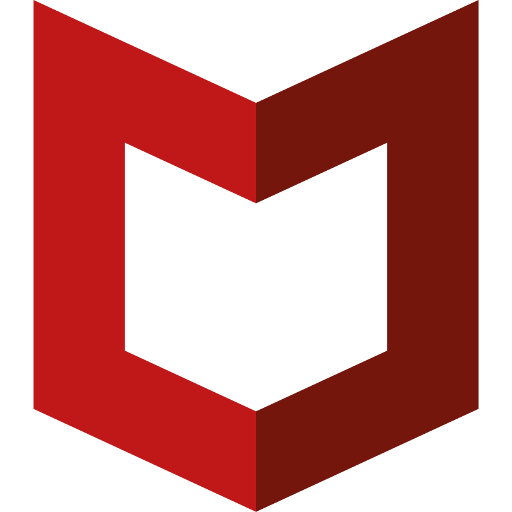
McAfee Endpoint Assistant
Играйте на ПК с BlueStacks – игровой платформе для приложений на Android. Нас выбирают более 500 млн. игроков.
Страница изменена: 18 мая 2018 г.
Play McAfee Endpoint Assistant on PC
• McAfee Drive Encryption 7.1+
• McAfee File and Removable Media Protection 5.0+
Please check with your IT department for applicability. You can refer to KB85917 for the latest information.
MEA with McAfee Drive Encryption (MDE)
McAfee Endpoint Assistant simplifies the process of recovering a forgotten credential for a PC encrypted with MDE.
MEA with McAfee File and Removable Media Protection (FRP)
McAfee Endpoint Assistant allows users to securely access encrypted files (FRP encrypted files) on their mobile device.
This application requires the following permissions:
Privacy:
• Take pictures and videos
• Application scans QR codes displayed on the PC using camera
• Modify or delete the contents of your USB storage
• Application needs to store registration data in a secure database
Network Communication: (required starting MEA 2.0)
• Access Internet
• To communicate with your organization’s server (Conduit Server/ePO)
• Access network state
• Perform checks before communicating with your organization’s server (Conduit Server/ePO)
• Get notification when device is restarted
• To resume SYNC with your organization’s server (Conduit Server/ePO)
Phone Status (required starting MEA 2.1)
• Device ID
• Required to uniquely identify the device for local database protection
McAfee Endpoint Assistant supports Android 4.1 and later
Играйте в игру McAfee Endpoint Assistant на ПК. Это легко и просто.
-
Скачайте и установите BlueStacks на ПК.
-
Войдите в аккаунт Google, чтобы получить доступ к Google Play, или сделайте это позже.
-
В поле поиска, которое находится в правой части экрана, введите название игры – McAfee Endpoint Assistant.
-
Среди результатов поиска найдите игру McAfee Endpoint Assistant и нажмите на кнопку "Установить".
-
Завершите авторизацию в Google (если вы пропустили этот шаг в начале) и установите игру McAfee Endpoint Assistant.
-
Нажмите на ярлык игры McAfee Endpoint Assistant на главном экране, чтобы начать играть.



