
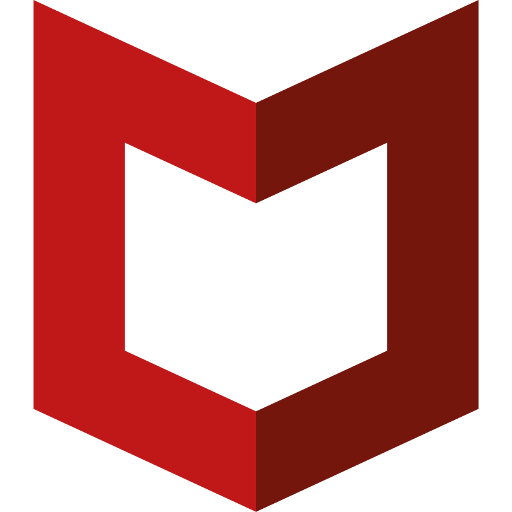
McAfee Endpoint Assistant
Chơi trên PC với BlueStacks - Nền tảng chơi game Android, được hơn 500 triệu game thủ tin tưởng.
Trang đã được sửa đổi vào: 18 tháng 5, 2018
Play McAfee Endpoint Assistant on PC
• McAfee Drive Encryption 7.1+
• McAfee File and Removable Media Protection 5.0+
Please check with your IT department for applicability. You can refer to KB85917 for the latest information.
MEA with McAfee Drive Encryption (MDE)
McAfee Endpoint Assistant simplifies the process of recovering a forgotten credential for a PC encrypted with MDE.
MEA with McAfee File and Removable Media Protection (FRP)
McAfee Endpoint Assistant allows users to securely access encrypted files (FRP encrypted files) on their mobile device.
This application requires the following permissions:
Privacy:
• Take pictures and videos
• Application scans QR codes displayed on the PC using camera
• Modify or delete the contents of your USB storage
• Application needs to store registration data in a secure database
Network Communication: (required starting MEA 2.0)
• Access Internet
• To communicate with your organization’s server (Conduit Server/ePO)
• Access network state
• Perform checks before communicating with your organization’s server (Conduit Server/ePO)
• Get notification when device is restarted
• To resume SYNC with your organization’s server (Conduit Server/ePO)
Phone Status (required starting MEA 2.1)
• Device ID
• Required to uniquely identify the device for local database protection
McAfee Endpoint Assistant supports Android 4.1 and later
Chơi McAfee Endpoint Assistant trên PC. Rất dễ để bắt đầu
-
Tải và cài đặt BlueStacks trên máy của bạn
-
Hoàn tất đăng nhập vào Google để đến PlayStore, hoặc thực hiện sau
-
Tìm McAfee Endpoint Assistant trên thanh tìm kiếm ở góc phải màn hình
-
Nhấn vào để cài đặt McAfee Endpoint Assistant trong danh sách kết quả tìm kiếm
-
Hoàn tất đăng nhập Google (nếu bạn chưa làm bước 2) để cài đặt McAfee Endpoint Assistant
-
Nhấn vào icon McAfee Endpoint Assistant tại màn hình chính để bắt đầu chơi



