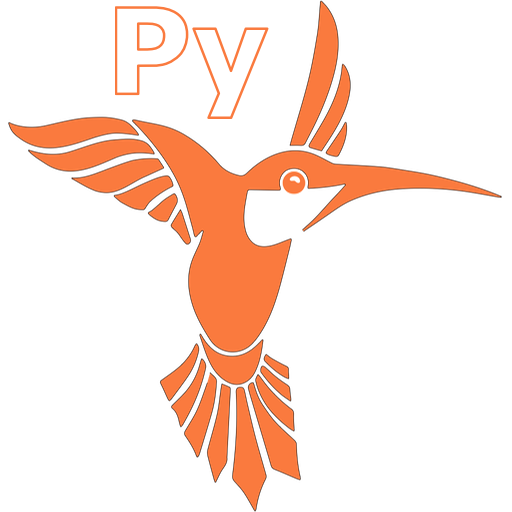Kotlin
Play on PC with BlueStacks – the Android Gaming Platform, trusted by 500M+ gamers.
Page Modified on: December 7, 2019
Play Kotlin on PC
Kotlin is a fully supported programming language by Google on the Android Operating System and was announced as an official Android development language at Google I/O 2017.
Kotlin can be used for backend development.
Kotlin uses aggressive type inference to determine the type of values and expressions where type has been left unstated. This reduces language verbosity compared to Java.
Main functions:
• Code highlighting
• Russian language support
• English language support
ВК: https://vk.com/mcal_kotlin_apk
Play Kotlin on PC. It’s easy to get started.
-
Download and install BlueStacks on your PC
-
Complete Google sign-in to access the Play Store, or do it later
-
Look for Kotlin in the search bar at the top right corner
-
Click to install Kotlin from the search results
-
Complete Google sign-in (if you skipped step 2) to install Kotlin
-
Click the Kotlin icon on the home screen to start playing