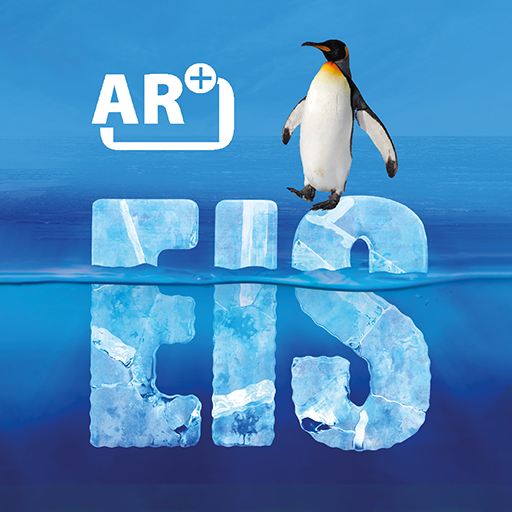MyPeople App
Spiele auf dem PC mit BlueStacks - der Android-Gaming-Plattform, der über 500 Millionen Spieler vertrauen.
Seite geändert am: 18.01.2023
Play MyPeople App on PC
Stay informed about all internal developments and announcements that are relevant to you through a personalized newsfeed.
Use the chat to exchange and coordinate with one or more employees of your company.
Access your company's most important tools and pages from the menu with one click.
Share interesting topics in the post groups and get feedback on them via comments & reactions.
Easily find content, news and contact persons using the search function.
Download the Flip app now and make your everyday work easier and more inspiring!
Spiele MyPeople App auf dem PC. Der Einstieg ist einfach.
-
Lade BlueStacks herunter und installiere es auf deinem PC
-
Schließe die Google-Anmeldung ab, um auf den Play Store zuzugreifen, oder mache es später
-
Suche in der Suchleiste oben rechts nach MyPeople App
-
Klicke hier, um MyPeople App aus den Suchergebnissen zu installieren
-
Schließe die Google-Anmeldung ab (wenn du Schritt 2 übersprungen hast), um MyPeople App zu installieren.
-
Klicke auf dem Startbildschirm auf das MyPeople App Symbol, um mit dem Spielen zu beginnen