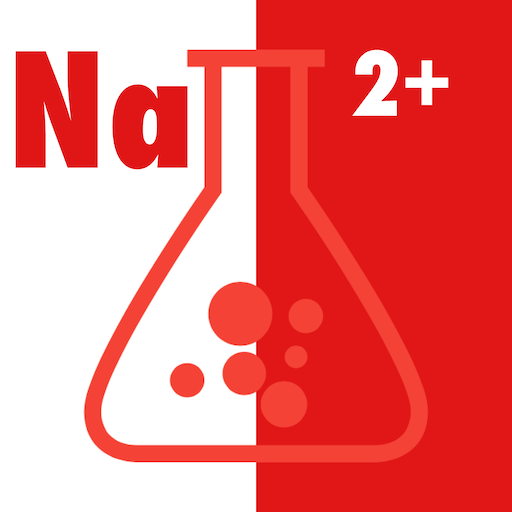McCalc®
Graj na PC z BlueStacks – Platforma gamingowa Android, która uzyskała zaufanie ponad 500 milionów graczy!
Strona zmodyfikowana w dniu: 6 września 2019
Play McCalc® on PC
Select from a list of McElroy fusion machines and fusion standards, then enter pipe size, wall thickness and drag pressure. Tap the "Calculate" button and McElroy McCalc® displays the pressures and times for fusion cycles and heater temperature range according to the selected standard.
Features:
- A list of McElroy hydraulic fusion machines
- Industry standards: ASTM, ISO, GIS, WIS, and DVS
- Pipe size entry in IPS, DIPS, OD, or JIS
- Wall thickness entry in DR or actual wall thickness
- Pressure entry in psi, bar, kg/cm², or MPa
- Heater temperature displays in °F when “psi” selected for pressure and °C otherwise.
- Timer counts up continuously. Tap to reset.
- Languages: English, Portuguese, Russian, Spanish, and Simplified Chinese
Zagraj w McCalc® na PC. To takie proste.
-
Pobierz i zainstaluj BlueStacks na PC
-
Zakończ pomyślnie ustawienie Google, aby otrzymać dostęp do sklepu Play, albo zrób to później.
-
Wyszukaj McCalc® w pasku wyszukiwania w prawym górnym rogu.
-
Kliknij, aby zainstalować McCalc® z wyników wyszukiwania
-
Ukończ pomyślnie rejestrację Google (jeśli krok 2 został pominięty) aby zainstalować McCalc®
-
Klinij w ikonę McCalc® na ekranie startowym, aby zacząć grę