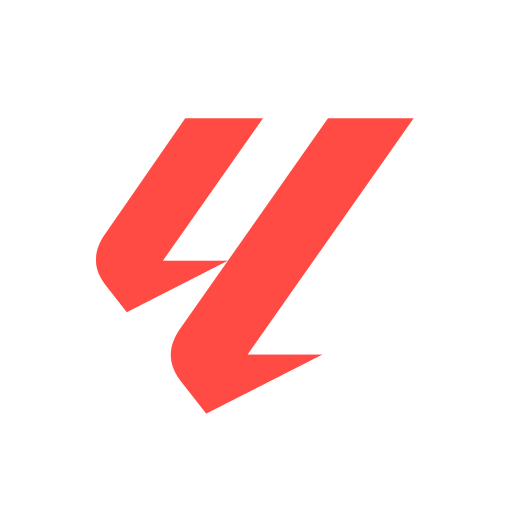Real Madrid
Jogue no PC com BlueStacks - A Plataforma de Jogos Android, confiada por mais de 500 milhões de jogadores.
Página modificada em: Feb 3, 2025
Play Real Madrid App on PC
You’ll enjoy all of the following features:
• View highlights from several cameras and a range of different angles.
• The best plays and moments from every game.
• Live radio coverage of the game in two languages.
• Exclusive content from Champions League.
• Direct HD access to RealMadrid TV.
• Minute by minute tracking of the match with real-time statistics.
• Team and player statistics.
• Official team news and videos.
• Complete competition calendars.
• Create your fan profile according to your preferences, win points and medals by completing
challenges to become the Number 1 Fan.
• Quick access to the Real Madrid Store.
• Exclusive match day cameras following the bench and the tunnel.
Hala Madrid!
Privacy Policy: https://identity.realmadrid.com/Legal/DataProtection/en-us
Support: rmapp@corp.realmadrid.com
Jogue Real Madrid no PC. É fácil começar.
-
Baixe e instale o BlueStacks no seu PC
-
Conclua o login do Google para acessar a Play Store ou faça isso mais tarde
-
Procure por Real Madrid na barra de pesquisa no canto superior direito
-
Clique para instalar Real Madrid a partir dos resultados da pesquisa
-
Conclua o login do Google (caso você pulou a etapa 2) para instalar o Real Madrid
-
Clique no ícone do Real Madrid na tela inicial para começar a jogar