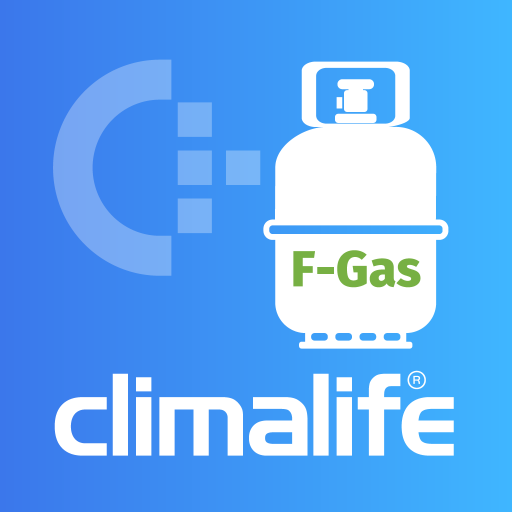Star Cool Service
公司 | A.P. MØLLER - MÆRSK A/S
在電腦上使用BlueStacks –受到5億以上的遊戲玩家所信任的Android遊戲平台。
Play Star Cool Service on PC
Manage your Star Cool through your mobile device. With a set of daily tools for Star Cool Reefers, the service process starts on the spot:
- ALARM: Look up alarm codes, review the cause and identify troubleshooting steps
- DASHBOARD: Use a Star Cool Connect dongle to retrieve data logs, update software, and much more
-TOOLKIT: Easily convert temperatures, thermistor values, and refrigerant pressure/temperature
- GUIDES: All service manuals and videos are available here
- WARRANTY: Check the warranty status of specific container parts and file a claim
- INBOX: Read technical bulletins and news
- ALARM: Look up alarm codes, review the cause and identify troubleshooting steps
- DASHBOARD: Use a Star Cool Connect dongle to retrieve data logs, update software, and much more
-TOOLKIT: Easily convert temperatures, thermistor values, and refrigerant pressure/temperature
- GUIDES: All service manuals and videos are available here
- WARRANTY: Check the warranty status of specific container parts and file a claim
- INBOX: Read technical bulletins and news
在電腦上遊玩Star Cool Service . 輕易上手.
-
在您的電腦上下載並安裝BlueStacks
-
完成Google登入後即可訪問Play商店,或等你需要訪問Play商店十再登入
-
在右上角的搜索欄中尋找 Star Cool Service
-
點擊以從搜索結果中安裝 Star Cool Service
-
完成Google登入(如果您跳過了步驟2),以安裝 Star Cool Service
-
在首頁畫面中點擊 Star Cool Service 圖標來啟動遊戲