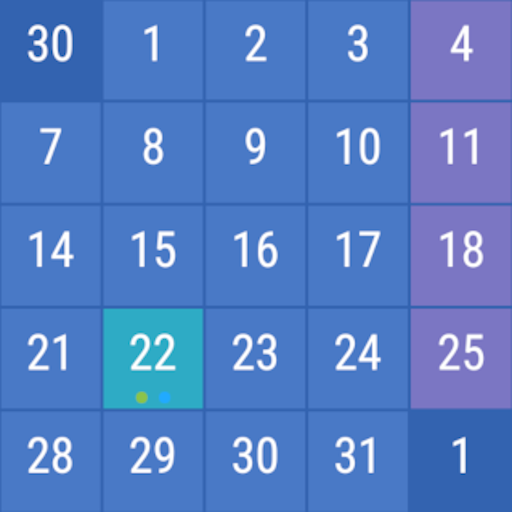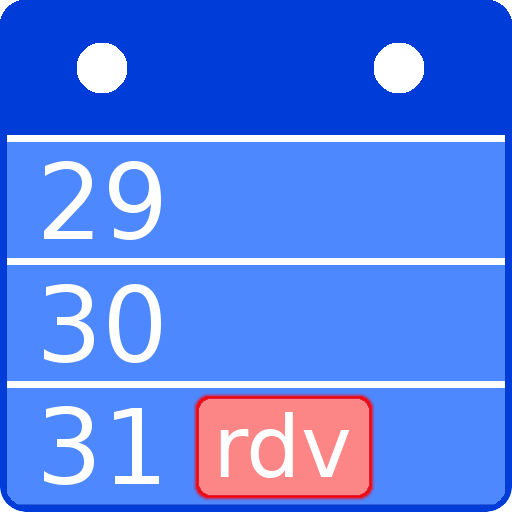MC Calendar
Jogue no PC com BlueStacks - A Plataforma de Jogos Android, confiada por mais de 500 milhões de jogadores.
Página modificada em: 22 de julho de 2020
Play MC Calendar on PC
Main features
▪ Standard functionality for creating and managing calendar events such as setting recurrencies and reminders, inviting attendees, etc...
▪ Standard calendar views: day, week, month, year, agenda. Week view is available in two layouts - in a standard day-columns format and in a form of agenda. You can switch between them in one click. Also, agenda and month views are combined for better user experience
▪ To-do list where you can sort, filter and organize your tasks
▪ Drag-and-drop and event duration resizing. Drag-and-drop allows not only for standard intra-day rescheduling, but also for automatic day or week swiping into the past of future by moving the grabbed event to the left or right corner of device screen
▪ Cloning events into multiple copies
▪ Graphical visualization of daily workload available in two formats in month and year views to ease the assessment of how many events you have for a given day
▪ Calendars management allowing for hiding/unhinding, names and colors editing
▪ Day and night modes for the user interface
▪ Working hours highlighting in day and week views
▪ Other settings for customizing user experience such as highlighting working hours
Pro-version features 🔒
MC Calendar is available free of charge. However, there are several premium features that can be unlocked for a monthly, yearly or one-time payment:
▪ attaching files to scheduled events and tasks
▪ five private calendars
▪ backup and data recovery
▪ optional screen lock
▪ conversion of tasks into events
▪ number of editable days displayed (week)
▪ week view in different formats
▪ business visualization
▪ sharing tasks and events
▪ edition of account for an existing event
▪ invitation of attendees to events
Jogue MC Calendar no PC. É fácil começar.
-
Baixe e instale o BlueStacks no seu PC
-
Conclua o login do Google para acessar a Play Store ou faça isso mais tarde
-
Procure por MC Calendar na barra de pesquisa no canto superior direito
-
Clique para instalar MC Calendar a partir dos resultados da pesquisa
-
Conclua o login do Google (caso você pulou a etapa 2) para instalar o MC Calendar
-
Clique no ícone do MC Calendar na tela inicial para começar a jogar