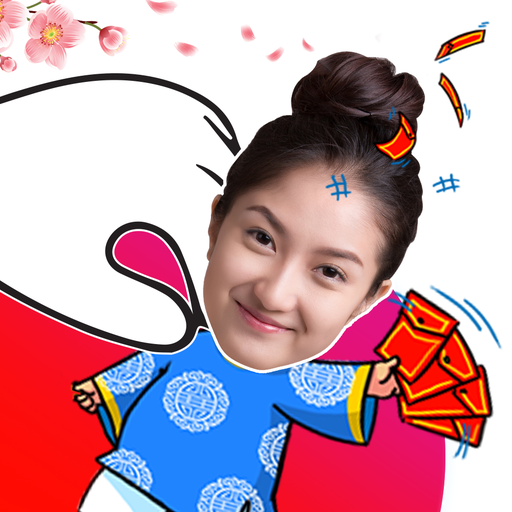스티커부스-스티커,이모티콘 사진합성
Graj na PC z BlueStacks – Platforma gamingowa Android, która uzyskała zaufanie ponad 500 milionów graczy!
Strona zmodyfikowana w dniu: 4 czerwca 2019
Play StickerBooth on PC
Sticker Booth is application that you can make sticker pictures to express your feelings by using your own face. You can give good impression to your friends by posting the stickers on social networks.
--------------
Features
--------------
- Create stickers from your own face
- Fast, simple and easy sticker creation
- Create a humorous your character
- Simple and friendly UI configuration
- Share to sticker through Messenger and SNS
- Update sticker continuously
-------------------
How to Use
-------------------
★★ Super simple use: take, rub, decorate and share ★★
1. Bring your picture you adore, rub gently on your face-shape with your fingertip.
2. Decorate in different type of clothing, background, text and accessory on your face-shape you worked.
3. Save your awesome sticker in album.
Posting the stickers on social networks and messenger.
Every friend will be your sticker follower.
4. The sticker shop features various characters for the single and couple.
There are free ones too! If you are charging cash-point, can be created more stickers.
The stickers will be updated continuously.
Various events are waiting for you.
** Communication with Customer**
Facebook : https://www.facebook.com/stickerbooth
e-Mail : mcookieapp@gmail.com
Zagraj w 스티커부스-스티커,이모티콘 사진합성 na PC. To takie proste.
-
Pobierz i zainstaluj BlueStacks na PC
-
Zakończ pomyślnie ustawienie Google, aby otrzymać dostęp do sklepu Play, albo zrób to później.
-
Wyszukaj 스티커부스-스티커,이모티콘 사진합성 w pasku wyszukiwania w prawym górnym rogu.
-
Kliknij, aby zainstalować 스티커부스-스티커,이모티콘 사진합성 z wyników wyszukiwania
-
Ukończ pomyślnie rejestrację Google (jeśli krok 2 został pominięty) aby zainstalować 스티커부스-스티커,이모티콘 사진합성
-
Klinij w ikonę 스티커부스-스티커,이모티콘 사진합성 na ekranie startowym, aby zacząć grę