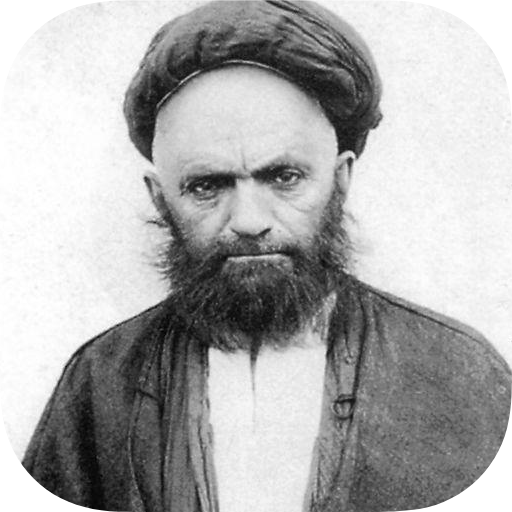GlobeMed Fit
Graj na PC z BlueStacks – Platforma gamingowa Android, która uzyskała zaufanie ponad 500 milionów graczy!
Strona zmodyfikowana w dniu: 23 stycznia 2020
Play GlobeMed Fit on PC
GlobeMed Fit is a unique wellness platform that helps you manage your fitness, nutrition, health and insurance. All four sections interact with each other in a smart way to assist you in tracking your daily activities, monitoring your food intake, logging your medical records and managing your GlobeMed insurance claims. GlobeMed Fit analyzes your data across all sections and provides you with customized feedback to gear you towards a healthier lifestyle.
Features:
Sign up and get started through a clear and simple process
Monitor your fitness moves, steps, and weight gain/loss
Set fitness goals and achieve results
Log meals easily with access to an extensive localized food database
Monitor your calorie intake
Keep track of all your medical tests and history
Keep track of your medication and receive medication reminders
Focus on the results that are most relevant to you through a customized dashboard
File and manage your insurance claims, track requests and check payment dues
Share your emergency profile
Coverage Description
Snapshot of your medical file
Search the network
Embrace a healthier lifestyle. Download GlobeMed Fit app now for free!
Zagraj w GlobeMed Fit na PC. To takie proste.
-
Pobierz i zainstaluj BlueStacks na PC
-
Zakończ pomyślnie ustawienie Google, aby otrzymać dostęp do sklepu Play, albo zrób to później.
-
Wyszukaj GlobeMed Fit w pasku wyszukiwania w prawym górnym rogu.
-
Kliknij, aby zainstalować GlobeMed Fit z wyników wyszukiwania
-
Ukończ pomyślnie rejestrację Google (jeśli krok 2 został pominięty) aby zainstalować GlobeMed Fit
-
Klinij w ikonę GlobeMed Fit na ekranie startowym, aby zacząć grę