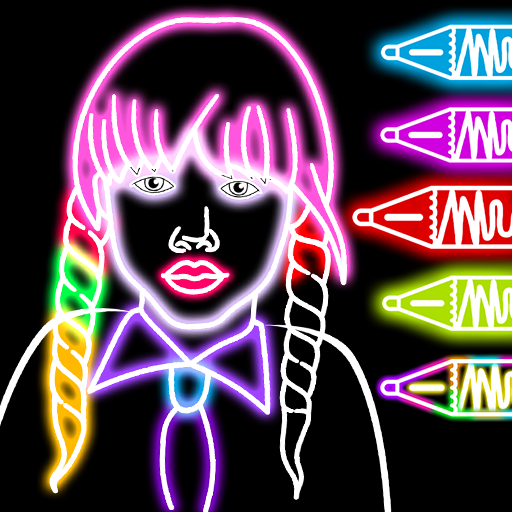Fashion Queen Dress up!
Spiele auf dem PC mit BlueStacks - der Android-Gaming-Plattform, der über 500 Millionen Spieler vertrauen.
Seite geändert am: 26. Dezember 2021
Play Fashion Queen Dress up! on PC
Dress up characters with your own designs and win your opponent! Each level has a different theme, such as Halloween, wedding, maid, street, etc. If you want to get high scores and win levels, you need to choose clothing that is not only beautiful but also suitable for a specific theme.
In each level, you may encounter some of your favorite clothes and you really want to own them. You know what? You can collect them and put them in your collection closet! And you can go to the fitting room anytime to put on your clothing collection!
GAME FEATURES--------------------------------------
-Stylish and adorable characters
-Countless apparels of each kind
-Well-designed unique levels and various themes
-Unique outfit collection and fitting room feature
-Intuitive controls and extremely smooth movements
-Completely free!
What are you waiting for?! Start the game now and discover a fashion catwalk story of your own!
Spiele Fashion Queen Dress up! auf dem PC. Der Einstieg ist einfach.
-
Lade BlueStacks herunter und installiere es auf deinem PC
-
Schließe die Google-Anmeldung ab, um auf den Play Store zuzugreifen, oder mache es später
-
Suche in der Suchleiste oben rechts nach Fashion Queen Dress up!
-
Klicke hier, um Fashion Queen Dress up! aus den Suchergebnissen zu installieren
-
Schließe die Google-Anmeldung ab (wenn du Schritt 2 übersprungen hast), um Fashion Queen Dress up! zu installieren.
-
Klicke auf dem Startbildschirm auf das Fashion Queen Dress up! Symbol, um mit dem Spielen zu beginnen