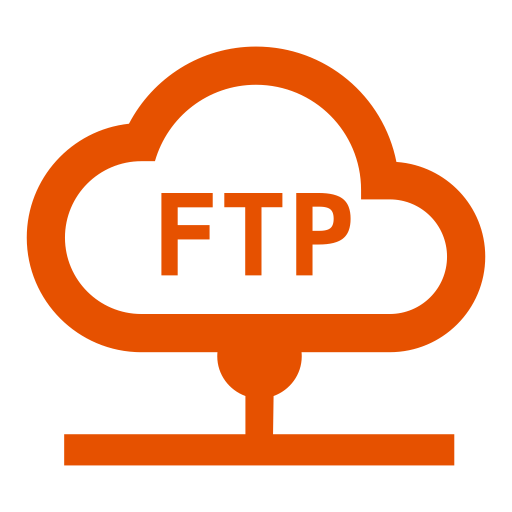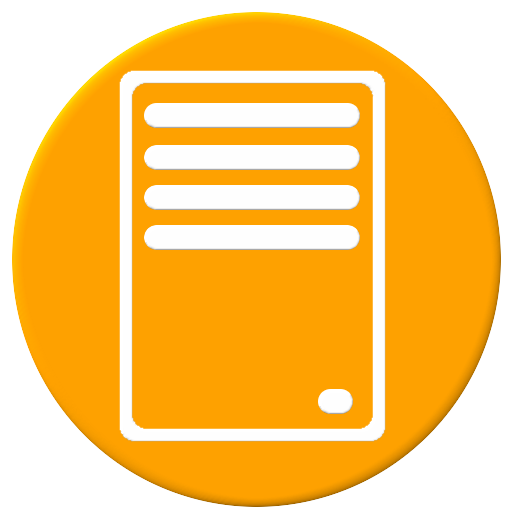
NAS Utils for NETGEAR ReadyNAS
العب على الكمبيوتر الشخصي مع BlueStacks - نظام أندرويد للألعاب ، موثوق به من قبل أكثر من 500 مليون لاعب.
تم تعديل الصفحة في: 18 أغسطس 2018
Play NAS Utils for NETGEAR ReadyNAS on PC
Follow @NASUtils on Twitter for news and updates. https://twitter.com/NASUtils
Features:
- Monitor and manage multiple ReadyNAS devices
- Shutdown, Restart, Wake-on-Lan
- Volume Capacity and Usage
- Drive Details including SMART+
- Device details (Hostname, firmware, memory, etc)
- Fan and CPU Temperature
- Network Interfaces
- Backups
- Logs
- Start, Stop and Manage Services and Add-Ons
- SSH (via ConnectBot or JuiceSSH)
- FTP browser (via AndFTP)
- CPU, Memory and Network Utilization (requires iStat Add-On)
NETGEAR, ReadyNAS, ReadyDATA and RAIDiator are trademarks and/or registered trademarks of NETGEAR, Inc. and/or its subsidiaries in the United States and/or other countries. Other brand names mentioned herein are for identification purposes only and may be trademarks of their respective holder(s). NAS Utils is not provided, affiliated or endorsed by NETGEAR, Inc. Information is subject to change without notice..
العب NAS Utils for NETGEAR ReadyNAS على جهاز الكمبيوتر. من السهل البدء.
-
قم بتنزيل BlueStacks وتثبيته على جهاز الكمبيوتر الخاص بك
-
أكمل تسجيل الدخول إلى Google للوصول إلى متجر Play ، أو قم بذلك لاحقًا
-
ابحث عن NAS Utils for NETGEAR ReadyNAS في شريط البحث أعلى الزاوية اليمنى
-
انقر لتثبيت NAS Utils for NETGEAR ReadyNAS من نتائج البحث
-
أكمل تسجيل الدخول إلى Google (إذا تخطيت الخطوة 2) لتثبيت NAS Utils for NETGEAR ReadyNAS
-
انقر على أيقونة NAS Utils for NETGEAR ReadyNAS على الشاشة الرئيسية لبدء اللعب