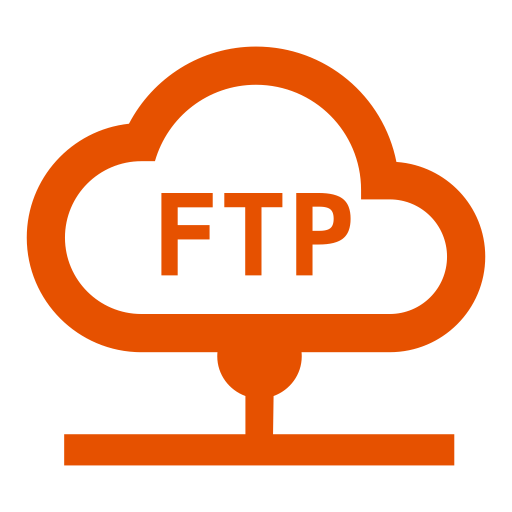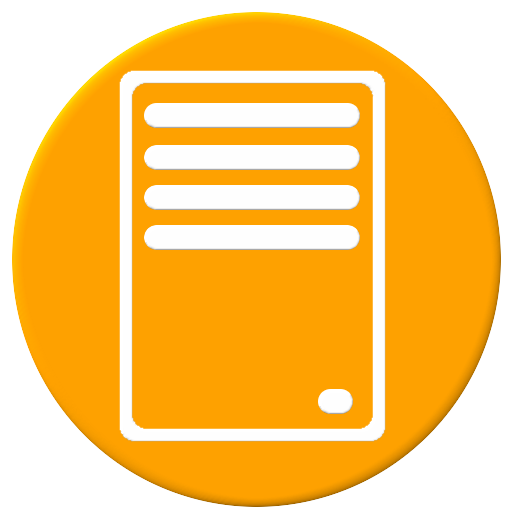
NAS Utils for NETGEAR ReadyNAS
Gioca su PC con BlueStacks: la piattaforma di gioco Android, considerata affidabile da oltre 500 milioni di giocatori.
Pagina modificata il: 18 agosto 2018
Play NAS Utils for NETGEAR ReadyNAS on PC
Follow @NASUtils on Twitter for news and updates. https://twitter.com/NASUtils
Features:
- Monitor and manage multiple ReadyNAS devices
- Shutdown, Restart, Wake-on-Lan
- Volume Capacity and Usage
- Drive Details including SMART+
- Device details (Hostname, firmware, memory, etc)
- Fan and CPU Temperature
- Network Interfaces
- Backups
- Logs
- Start, Stop and Manage Services and Add-Ons
- SSH (via ConnectBot or JuiceSSH)
- FTP browser (via AndFTP)
- CPU, Memory and Network Utilization (requires iStat Add-On)
NETGEAR, ReadyNAS, ReadyDATA and RAIDiator are trademarks and/or registered trademarks of NETGEAR, Inc. and/or its subsidiaries in the United States and/or other countries. Other brand names mentioned herein are for identification purposes only and may be trademarks of their respective holder(s). NAS Utils is not provided, affiliated or endorsed by NETGEAR, Inc. Information is subject to change without notice..
Gioca NAS Utils for NETGEAR ReadyNAS su PC. È facile iniziare.
-
Scarica e installa BlueStacks sul tuo PC
-
Completa l'accesso a Google per accedere al Play Store o eseguilo in un secondo momento
-
Cerca NAS Utils for NETGEAR ReadyNAS nella barra di ricerca nell'angolo in alto a destra
-
Fai clic per installare NAS Utils for NETGEAR ReadyNAS dai risultati della ricerca
-
Completa l'accesso a Google (se hai saltato il passaggio 2) per installare NAS Utils for NETGEAR ReadyNAS
-
Fai clic sull'icona NAS Utils for NETGEAR ReadyNAS nella schermata principale per iniziare a giocare