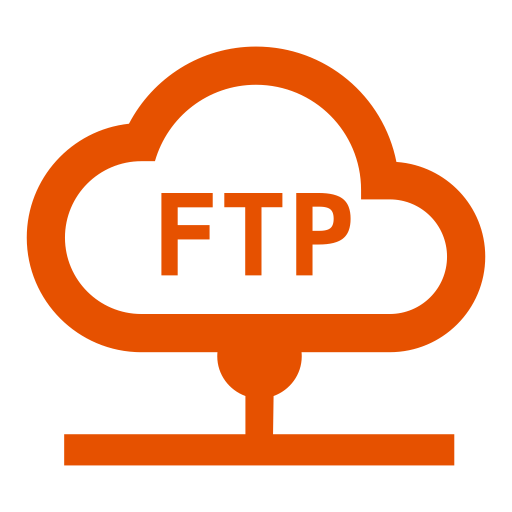このページには広告が含まれます
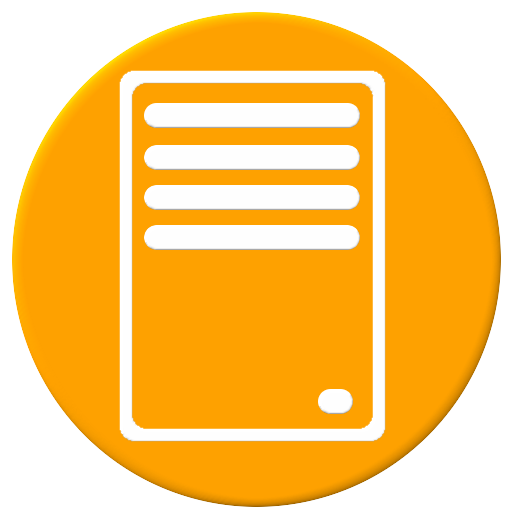
NAS Utils for NETGEAR ReadyNAS
ツール | Michael Doyle
BlueStacksを使ってPCでプレイ - 5憶以上のユーザーが愛用している高機能Androidゲーミングプラットフォーム
Play NAS Utils for NETGEAR ReadyNAS on PC
Monitor and manage your NETGEAR ReadyNAS and ReadyDATA devices. Compatible with all devices running the RAIDiator 4, RAIDiator 5, OS 6 and ReadyDATA OS firmware.
Follow @NASUtils on Twitter for news and updates. https://twitter.com/NASUtils
Features:
- Monitor and manage multiple ReadyNAS devices
- Shutdown, Restart, Wake-on-Lan
- Volume Capacity and Usage
- Drive Details including SMART+
- Device details (Hostname, firmware, memory, etc)
- Fan and CPU Temperature
- Network Interfaces
- Backups
- Logs
- Start, Stop and Manage Services and Add-Ons
- SSH (via ConnectBot or JuiceSSH)
- FTP browser (via AndFTP)
- CPU, Memory and Network Utilization (requires iStat Add-On)
NETGEAR, ReadyNAS, ReadyDATA and RAIDiator are trademarks and/or registered trademarks of NETGEAR, Inc. and/or its subsidiaries in the United States and/or other countries. Other brand names mentioned herein are for identification purposes only and may be trademarks of their respective holder(s). NAS Utils is not provided, affiliated or endorsed by NETGEAR, Inc. Information is subject to change without notice..
Follow @NASUtils on Twitter for news and updates. https://twitter.com/NASUtils
Features:
- Monitor and manage multiple ReadyNAS devices
- Shutdown, Restart, Wake-on-Lan
- Volume Capacity and Usage
- Drive Details including SMART+
- Device details (Hostname, firmware, memory, etc)
- Fan and CPU Temperature
- Network Interfaces
- Backups
- Logs
- Start, Stop and Manage Services and Add-Ons
- SSH (via ConnectBot or JuiceSSH)
- FTP browser (via AndFTP)
- CPU, Memory and Network Utilization (requires iStat Add-On)
NETGEAR, ReadyNAS, ReadyDATA and RAIDiator are trademarks and/or registered trademarks of NETGEAR, Inc. and/or its subsidiaries in the United States and/or other countries. Other brand names mentioned herein are for identification purposes only and may be trademarks of their respective holder(s). NAS Utils is not provided, affiliated or endorsed by NETGEAR, Inc. Information is subject to change without notice..
NAS Utils for NETGEAR ReadyNASをPCでプレイ
-
BlueStacksをダウンロードしてPCにインストールします。
-
GoogleにサインインしてGoogle Play ストアにアクセスします。(こちらの操作は後で行っても問題ありません)
-
右上の検索バーにNAS Utils for NETGEAR ReadyNASを入力して検索します。
-
クリックして検索結果からNAS Utils for NETGEAR ReadyNASをインストールします。
-
Googleサインインを完了してNAS Utils for NETGEAR ReadyNASをインストールします。※手順2を飛ばしていた場合
-
ホーム画面にてNAS Utils for NETGEAR ReadyNASのアイコンをクリックしてアプリを起動します。