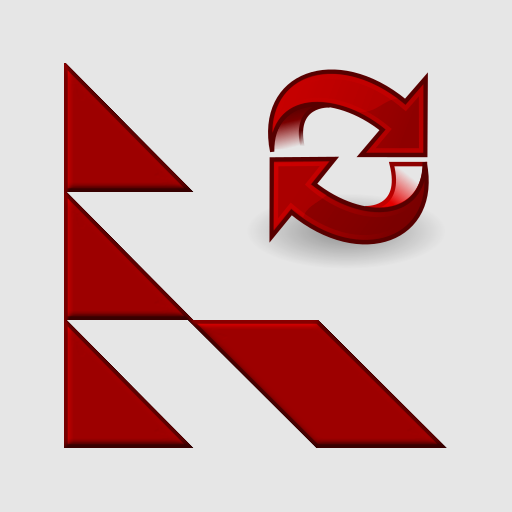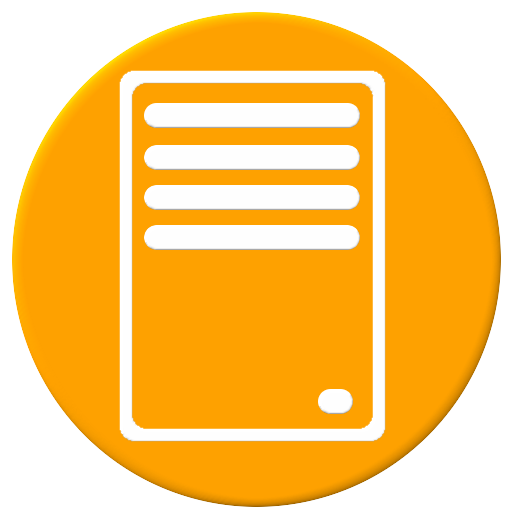
NAS Utils for NETGEAR ReadyNAS
500M + oyuncunun güvendiği Android Oyun Platformu, BlueStacks ile PC'de oynayın.
Sayfa Değiştirilme tarihi: 18 Ağustos 2018
Play NAS Utils for NETGEAR ReadyNAS on PC
Follow @NASUtils on Twitter for news and updates. https://twitter.com/NASUtils
Features:
- Monitor and manage multiple ReadyNAS devices
- Shutdown, Restart, Wake-on-Lan
- Volume Capacity and Usage
- Drive Details including SMART+
- Device details (Hostname, firmware, memory, etc)
- Fan and CPU Temperature
- Network Interfaces
- Backups
- Logs
- Start, Stop and Manage Services and Add-Ons
- SSH (via ConnectBot or JuiceSSH)
- FTP browser (via AndFTP)
- CPU, Memory and Network Utilization (requires iStat Add-On)
NETGEAR, ReadyNAS, ReadyDATA and RAIDiator are trademarks and/or registered trademarks of NETGEAR, Inc. and/or its subsidiaries in the United States and/or other countries. Other brand names mentioned herein are for identification purposes only and may be trademarks of their respective holder(s). NAS Utils is not provided, affiliated or endorsed by NETGEAR, Inc. Information is subject to change without notice..
NAS Utils for NETGEAR ReadyNAS oyununu PC'de oyna. Başlamak çok kolay.
-
BlueStacks'i PC'nize İndirin ve Yükleyin
-
Play Store'a erişmek için Google girişi yapın ya da daha sonraya bırakın.
-
Sağ üst köşeye NAS Utils for NETGEAR ReadyNAS yazarak arayın.
-
NAS Utils for NETGEAR ReadyNAS uygulamasını arama sonuçlarından indirmek için tıklayın.
-
(iEğer Adım 2'yi atladıysanız) NAS Utils for NETGEAR ReadyNAS uygulamasını yüklemek için Google'a giriş yapın.
-
Oynatmaya başlatmak için ekrandaki NAS Utils for NETGEAR ReadyNAS ikonuna tıklayın.