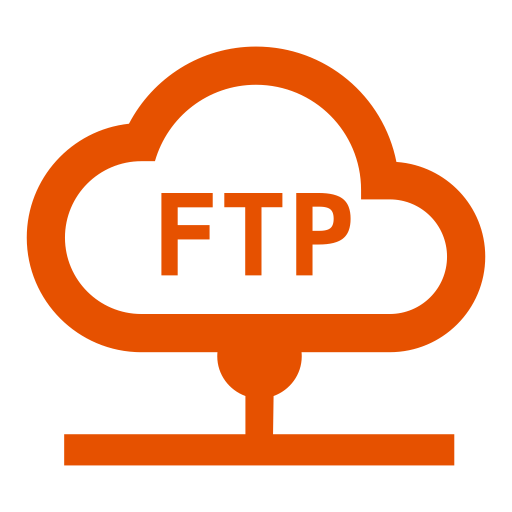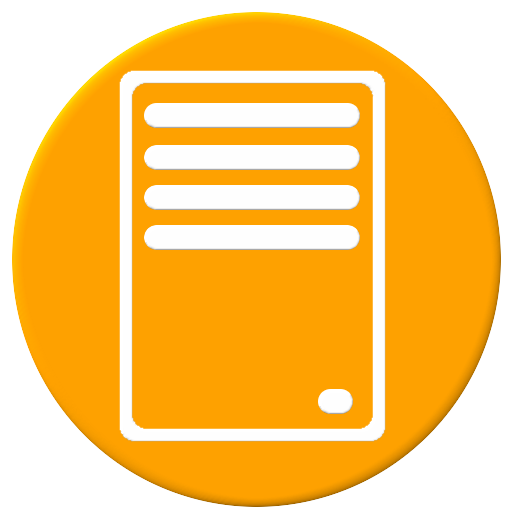
NAS Utils for NETGEAR ReadyNAS
工具 | Michael Doyle
在電腦上使用BlueStacks –受到5億以上的遊戲玩家所信任的Android遊戲平台。
Play NAS Utils for NETGEAR ReadyNAS on PC
Monitor and manage your NETGEAR ReadyNAS and ReadyDATA devices. Compatible with all devices running the RAIDiator 4, RAIDiator 5, OS 6 and ReadyDATA OS firmware.
Follow @NASUtils on Twitter for news and updates. https://twitter.com/NASUtils
Features:
- Monitor and manage multiple ReadyNAS devices
- Shutdown, Restart, Wake-on-Lan
- Volume Capacity and Usage
- Drive Details including SMART+
- Device details (Hostname, firmware, memory, etc)
- Fan and CPU Temperature
- Network Interfaces
- Backups
- Logs
- Start, Stop and Manage Services and Add-Ons
- SSH (via ConnectBot or JuiceSSH)
- FTP browser (via AndFTP)
- CPU, Memory and Network Utilization (requires iStat Add-On)
NETGEAR, ReadyNAS, ReadyDATA and RAIDiator are trademarks and/or registered trademarks of NETGEAR, Inc. and/or its subsidiaries in the United States and/or other countries. Other brand names mentioned herein are for identification purposes only and may be trademarks of their respective holder(s). NAS Utils is not provided, affiliated or endorsed by NETGEAR, Inc. Information is subject to change without notice..
Follow @NASUtils on Twitter for news and updates. https://twitter.com/NASUtils
Features:
- Monitor and manage multiple ReadyNAS devices
- Shutdown, Restart, Wake-on-Lan
- Volume Capacity and Usage
- Drive Details including SMART+
- Device details (Hostname, firmware, memory, etc)
- Fan and CPU Temperature
- Network Interfaces
- Backups
- Logs
- Start, Stop and Manage Services and Add-Ons
- SSH (via ConnectBot or JuiceSSH)
- FTP browser (via AndFTP)
- CPU, Memory and Network Utilization (requires iStat Add-On)
NETGEAR, ReadyNAS, ReadyDATA and RAIDiator are trademarks and/or registered trademarks of NETGEAR, Inc. and/or its subsidiaries in the United States and/or other countries. Other brand names mentioned herein are for identification purposes only and may be trademarks of their respective holder(s). NAS Utils is not provided, affiliated or endorsed by NETGEAR, Inc. Information is subject to change without notice..
在電腦上遊玩NAS Utils for NETGEAR ReadyNAS . 輕易上手.
-
在您的電腦上下載並安裝BlueStacks
-
完成Google登入後即可訪問Play商店,或等你需要訪問Play商店十再登入
-
在右上角的搜索欄中尋找 NAS Utils for NETGEAR ReadyNAS
-
點擊以從搜索結果中安裝 NAS Utils for NETGEAR ReadyNAS
-
完成Google登入(如果您跳過了步驟2),以安裝 NAS Utils for NETGEAR ReadyNAS
-
在首頁畫面中點擊 NAS Utils for NETGEAR ReadyNAS 圖標來啟動遊戲