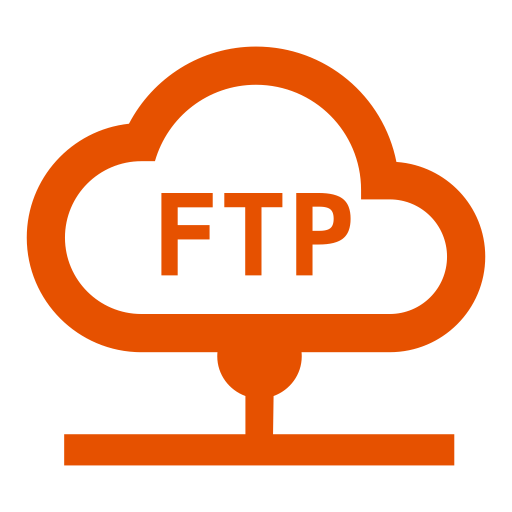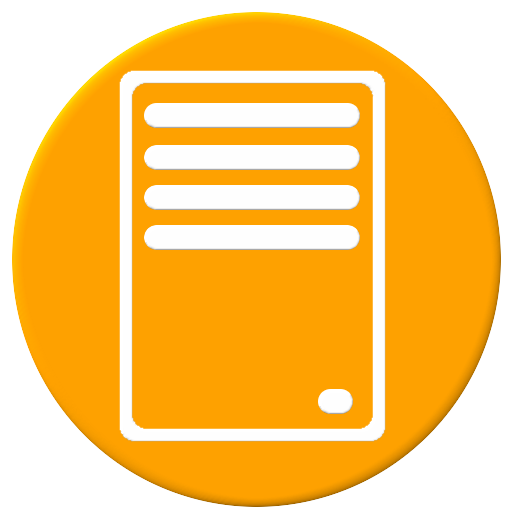
NAS Utils for NETGEAR ReadyNAS
Chơi trên PC với BlueStacks - Nền tảng chơi game Android, được hơn 500 triệu game thủ tin tưởng.
Trang đã được sửa đổi vào: 18 tháng 8, 2018
Play NAS Utils for NETGEAR ReadyNAS on PC
Follow @NASUtils on Twitter for news and updates. https://twitter.com/NASUtils
Features:
- Monitor and manage multiple ReadyNAS devices
- Shutdown, Restart, Wake-on-Lan
- Volume Capacity and Usage
- Drive Details including SMART+
- Device details (Hostname, firmware, memory, etc)
- Fan and CPU Temperature
- Network Interfaces
- Backups
- Logs
- Start, Stop and Manage Services and Add-Ons
- SSH (via ConnectBot or JuiceSSH)
- FTP browser (via AndFTP)
- CPU, Memory and Network Utilization (requires iStat Add-On)
NETGEAR, ReadyNAS, ReadyDATA and RAIDiator are trademarks and/or registered trademarks of NETGEAR, Inc. and/or its subsidiaries in the United States and/or other countries. Other brand names mentioned herein are for identification purposes only and may be trademarks of their respective holder(s). NAS Utils is not provided, affiliated or endorsed by NETGEAR, Inc. Information is subject to change without notice..
Chơi NAS Utils for NETGEAR ReadyNAS trên PC. Rất dễ để bắt đầu
-
Tải và cài đặt BlueStacks trên máy của bạn
-
Hoàn tất đăng nhập vào Google để đến PlayStore, hoặc thực hiện sau
-
Tìm NAS Utils for NETGEAR ReadyNAS trên thanh tìm kiếm ở góc phải màn hình
-
Nhấn vào để cài đặt NAS Utils for NETGEAR ReadyNAS trong danh sách kết quả tìm kiếm
-
Hoàn tất đăng nhập Google (nếu bạn chưa làm bước 2) để cài đặt NAS Utils for NETGEAR ReadyNAS
-
Nhấn vào icon NAS Utils for NETGEAR ReadyNAS tại màn hình chính để bắt đầu chơi