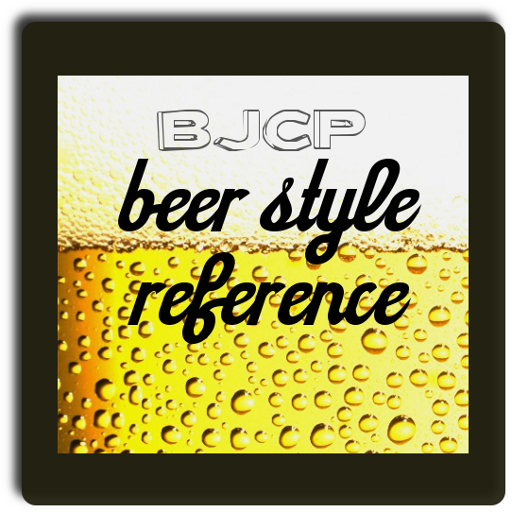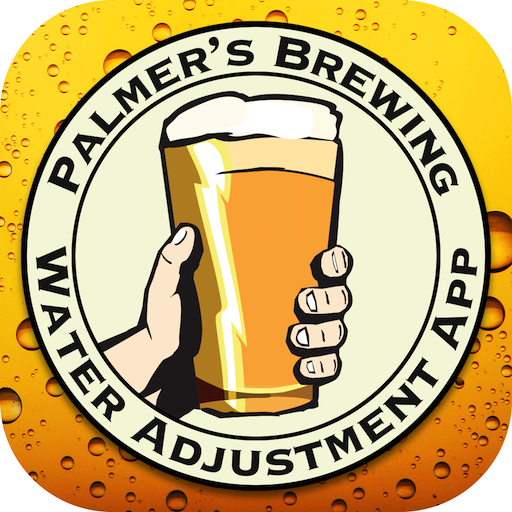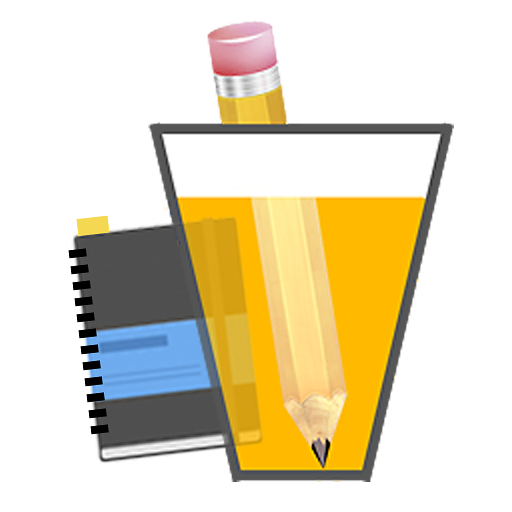
My Beer Notes
Play on PC with BlueStacks – the Android Gaming Platform, trusted by 500M+ gamers.
Page Modified on: August 15, 2016
Play My Beer Notes on PC
You can add a lot of details of each beer, custom description, style (IPA, Porter, Stout...), IBU, ¡everything!
Check your favourite beers and see them taking a look. You can order the list, filter by favourites, style, etc..
Languages:
- English
- Spanish
- Polish
- Catalán
- French
Let's start to register beers and forget paper and pencil!!
Play My Beer Notes on PC. It’s easy to get started.
-
Download and install BlueStacks on your PC
-
Complete Google sign-in to access the Play Store, or do it later
-
Look for My Beer Notes in the search bar at the top right corner
-
Click to install My Beer Notes from the search results
-
Complete Google sign-in (if you skipped step 2) to install My Beer Notes
-
Click the My Beer Notes icon on the home screen to start playing