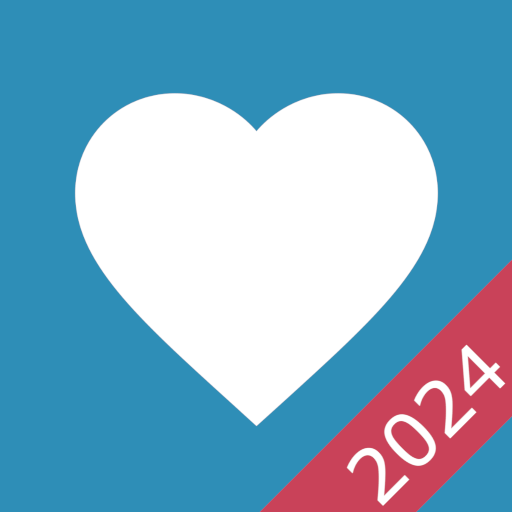Kardio-Tagebuch
Spiele auf dem PC mit BlueStacks - der Android-Gaming-Plattform, der über 500 Millionen Spieler vertrauen.
Seite geändert am: 28. April 2019
Play Cardio Journal — Blood Pressure Log on PC
This is a easy-to-use diary for saving and analyzing BP monitor readings.
"Cardio Journal" specialities:
★ Save and display your readings
★ Remind about pressure measurement
★ Show graphs
★ Export data to Excel-spreadsheet
★ Data analysis
Why is the "Cardio Journal"
★ Freeware and without ads - we don't want to make money on your health!
★ It is easy - your data is always at your fingertips.
★ It is beautiful - a colorful, intuitive interface.
Note that the application does not measure the pressure, it only saves the data you entered.
"Cardio Journal" is not a substitute for a doctor, do not delay your visit to a cardiologist.
Spiele Kardio-Tagebuch auf dem PC. Der Einstieg ist einfach.
-
Lade BlueStacks herunter und installiere es auf deinem PC
-
Schließe die Google-Anmeldung ab, um auf den Play Store zuzugreifen, oder mache es später
-
Suche in der Suchleiste oben rechts nach Kardio-Tagebuch
-
Klicke hier, um Kardio-Tagebuch aus den Suchergebnissen zu installieren
-
Schließe die Google-Anmeldung ab (wenn du Schritt 2 übersprungen hast), um Kardio-Tagebuch zu installieren.
-
Klicke auf dem Startbildschirm auf das Kardio-Tagebuch Symbol, um mit dem Spielen zu beginnen