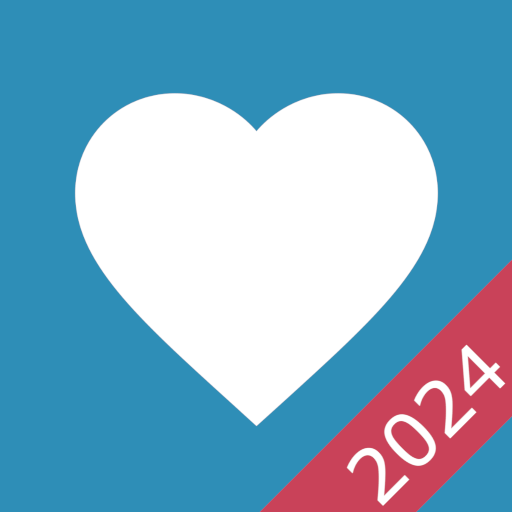このページには広告が含まれます

Cardio Journal — Blood Pressure Log
医療 | MDHelp
BlueStacksを使ってPCでプレイ - 5憶以上のユーザーが愛用している高機能Androidゲーミングプラットフォーム
Play Cardio Journal — Blood Pressure Log on PC
"Cardio Journal" - application for all people who cares about their health.
This is a easy-to-use diary for saving and analyzing BP monitor readings.
"Cardio Journal" specialities:
★ Save and display your readings
★ Remind about pressure measurement
★ Show graphs
★ Export data to Excel-spreadsheet
★ Data analysis
Why is the "Cardio Journal"
★ Freeware and without ads - we don't want to make money on your health!
★ It is easy - your data is always at your fingertips.
★ It is beautiful - a colorful, intuitive interface.
Note that the application does not measure the pressure, it only saves the data you entered.
"Cardio Journal" is not a substitute for a doctor, do not delay your visit to a cardiologist.
This is a easy-to-use diary for saving and analyzing BP monitor readings.
"Cardio Journal" specialities:
★ Save and display your readings
★ Remind about pressure measurement
★ Show graphs
★ Export data to Excel-spreadsheet
★ Data analysis
Why is the "Cardio Journal"
★ Freeware and without ads - we don't want to make money on your health!
★ It is easy - your data is always at your fingertips.
★ It is beautiful - a colorful, intuitive interface.
Note that the application does not measure the pressure, it only saves the data you entered.
"Cardio Journal" is not a substitute for a doctor, do not delay your visit to a cardiologist.
Cardio Journal — Blood Pressure LogをPCでプレイ
-
BlueStacksをダウンロードしてPCにインストールします。
-
GoogleにサインインしてGoogle Play ストアにアクセスします。(こちらの操作は後で行っても問題ありません)
-
右上の検索バーにCardio Journal — Blood Pressure Logを入力して検索します。
-
クリックして検索結果からCardio Journal — Blood Pressure Logをインストールします。
-
Googleサインインを完了してCardio Journal — Blood Pressure Logをインストールします。※手順2を飛ばしていた場合
-
ホーム画面にてCardio Journal — Blood Pressure Logのアイコンをクリックしてアプリを起動します。