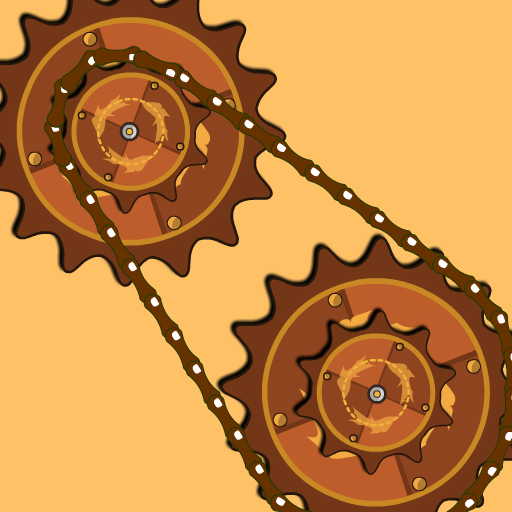Engino kidCAD (3D Viewer)
Educational | ENGINO TOY SYSTEMS
在電腦上使用BlueStacks –受到5億以上的遊戲玩家所信任的Android遊戲平台。
Play Engino kidCAD (3D Viewer) on PC
ENGINO is perhaps the only construction system that originated directly from Education. Originally inspired by teachers for the Design and Technology classroom, it evolved to an award winning product which covers from Structures to Mechanisms, Renewable energy and even Robotics Control. The patented geometry of the ENGINO components allows connectivity to all directions of the 3D space with a simple snap-fit method, making it very easy even for children at the age of Primary Schools to build complex models. The 3D model viewer application has been created to allow easy access to new models developed by the ENGINO team and gradually the users themselves. All ENGINO sets have printed step by step instructions for the main models but many additional models can be created. With the new generation of technology where smart phones and tablets have become a part of every-day life, it is essential to enable the users to see new model ideas on these devices. The model viewer has an extensive library of models, continually updated, from cars to motorbikes, planes, helicopters, trucks, cranes and many more! The user can select which model to view and once this is loaded to the application, then the user can rotate the model to see it from various angles, he can zoom in to observe connecting details and most importantly he can explode the model and see how each part connects to the other one.
在電腦上遊玩Engino kidCAD (3D Viewer) . 輕易上手.
-
在您的電腦上下載並安裝BlueStacks
-
完成Google登入後即可訪問Play商店,或等你需要訪問Play商店十再登入
-
在右上角的搜索欄中尋找 Engino kidCAD (3D Viewer)
-
點擊以從搜索結果中安裝 Engino kidCAD (3D Viewer)
-
完成Google登入(如果您跳過了步驟2),以安裝 Engino kidCAD (3D Viewer)
-
在首頁畫面中點擊 Engino kidCAD (3D Viewer) 圖標來啟動遊戲