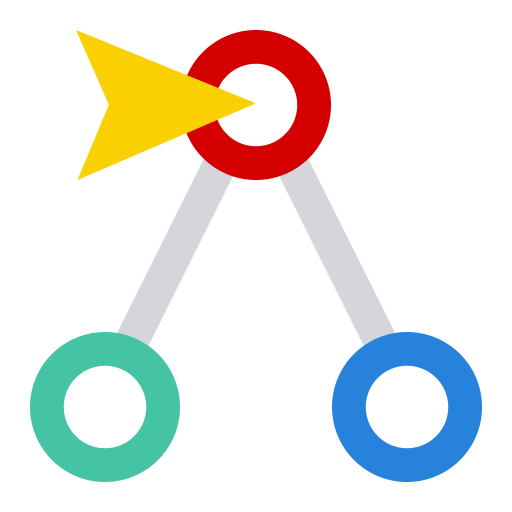WorkWave Route Manager
Gioca su PC con BlueStacks: la piattaforma di gioco Android, considerata affidabile da oltre 500 milioni di giocatori.
Pagina modificata il: 15 luglio 2019
Play WorkWave Route Manager on PC
With the easy-to-use route planning and scheduling tool, multi-vehicle routes can be created in seconds in full compliance with a variety of constraints. With your WorkWave Route Manager subscription you can:
- Automate optimized route plans
- Commit to narrow time windows
- Schedule last minute orders
- Load vehicles to capacity
- Replan in real-time with WorkWave Route Manager 360
- Route simulations to plan for growth
- Dispatch route plans to drivers mobile devices
With your WorkWave Route Manager 360 subscription you can gain visibility into route progression and plan intra-day.
- Provide customers with accurate ETAs
- Modify routes on the fly and dispatch changes to drivers
- Compare the planned routes vs. actual
Drivers can use the mobile app to:
- Check-in and check-out of stops
- Mark orders to be rescheduled
- Sync with navigation and get turn-by-turn directions to the next stop
- Go paperless and receive route plans on mobile devices vs. printout
- Start and end the day from any location
- Record proofs of delivery: customer signatures, photos and drivers' notes
Interested in adding another layer of visibility to your routes? Ask us about GPS tracking for real-time vehicle locations updates.
Typical productivity improvements for businesses include:
- 20% reduction in drive time
- 30% reduction in mileage
- 25% reduction in overall costs
- 22% increase in capacity
Disclaimer: continued use of GPS running in the background can dramatically decrease battery life.
Visit workwave.com/route-manager today to schedule your demo or call 800-835-9817 to get started!
Gioca WorkWave Route Manager su PC. È facile iniziare.
-
Scarica e installa BlueStacks sul tuo PC
-
Completa l'accesso a Google per accedere al Play Store o eseguilo in un secondo momento
-
Cerca WorkWave Route Manager nella barra di ricerca nell'angolo in alto a destra
-
Fai clic per installare WorkWave Route Manager dai risultati della ricerca
-
Completa l'accesso a Google (se hai saltato il passaggio 2) per installare WorkWave Route Manager
-
Fai clic sull'icona WorkWave Route Manager nella schermata principale per iniziare a giocare