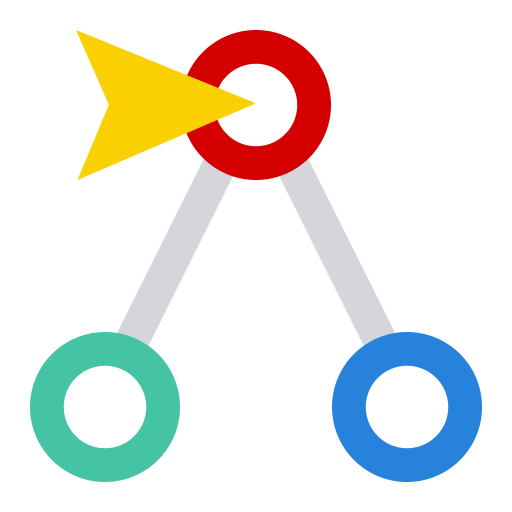このページには広告が含まれます

WorkWave Route Manager
仕事効率化 | WorkWave
BlueStacksを使ってPCでプレイ - 5憶以上のユーザーが愛用している高機能Androidゲーミングプラットフォーム
Play WorkWave Route Manager on PC
WorkWave™ Route Manager builds optimal route plans that reduce planning time, drive time, mileage and costs while increasing capacity. Now you can easily improve response time by replanning routes in real-time and connect your operations to your drivers with the mobile app.
With the easy-to-use route planning and scheduling tool, multi-vehicle routes can be created in seconds in full compliance with a variety of constraints. With your WorkWave Route Manager subscription you can:
- Automate optimized route plans
- Commit to narrow time windows
- Schedule last minute orders
- Load vehicles to capacity
- Replan in real-time with WorkWave Route Manager 360
- Route simulations to plan for growth
- Dispatch route plans to drivers mobile devices
With your WorkWave Route Manager 360 subscription you can gain visibility into route progression and plan intra-day.
- Provide customers with accurate ETAs
- Modify routes on the fly and dispatch changes to drivers
- Compare the planned routes vs. actual
Drivers can use the mobile app to:
- Check-in and check-out of stops
- Mark orders to be rescheduled
- Sync with navigation and get turn-by-turn directions to the next stop
- Go paperless and receive route plans on mobile devices vs. printout
- Start and end the day from any location
- Record proofs of delivery: customer signatures, photos and drivers' notes
Interested in adding another layer of visibility to your routes? Ask us about GPS tracking for real-time vehicle locations updates.
Typical productivity improvements for businesses include:
- 20% reduction in drive time
- 30% reduction in mileage
- 25% reduction in overall costs
- 22% increase in capacity
Disclaimer: continued use of GPS running in the background can dramatically decrease battery life.
Visit workwave.com/route-manager today to schedule your demo or call 800-835-9817 to get started!
With the easy-to-use route planning and scheduling tool, multi-vehicle routes can be created in seconds in full compliance with a variety of constraints. With your WorkWave Route Manager subscription you can:
- Automate optimized route plans
- Commit to narrow time windows
- Schedule last minute orders
- Load vehicles to capacity
- Replan in real-time with WorkWave Route Manager 360
- Route simulations to plan for growth
- Dispatch route plans to drivers mobile devices
With your WorkWave Route Manager 360 subscription you can gain visibility into route progression and plan intra-day.
- Provide customers with accurate ETAs
- Modify routes on the fly and dispatch changes to drivers
- Compare the planned routes vs. actual
Drivers can use the mobile app to:
- Check-in and check-out of stops
- Mark orders to be rescheduled
- Sync with navigation and get turn-by-turn directions to the next stop
- Go paperless and receive route plans on mobile devices vs. printout
- Start and end the day from any location
- Record proofs of delivery: customer signatures, photos and drivers' notes
Interested in adding another layer of visibility to your routes? Ask us about GPS tracking for real-time vehicle locations updates.
Typical productivity improvements for businesses include:
- 20% reduction in drive time
- 30% reduction in mileage
- 25% reduction in overall costs
- 22% increase in capacity
Disclaimer: continued use of GPS running in the background can dramatically decrease battery life.
Visit workwave.com/route-manager today to schedule your demo or call 800-835-9817 to get started!
WorkWave Route ManagerをPCでプレイ
-
BlueStacksをダウンロードしてPCにインストールします。
-
GoogleにサインインしてGoogle Play ストアにアクセスします。(こちらの操作は後で行っても問題ありません)
-
右上の検索バーにWorkWave Route Managerを入力して検索します。
-
クリックして検索結果からWorkWave Route Managerをインストールします。
-
Googleサインインを完了してWorkWave Route Managerをインストールします。※手順2を飛ばしていた場合
-
ホーム画面にてWorkWave Route Managerのアイコンをクリックしてアプリを起動します。