
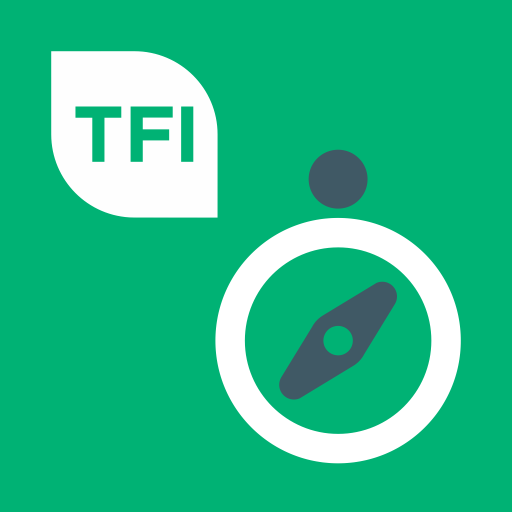
Journey Planner
Spiele auf dem PC mit BlueStacks - der Android-Gaming-Plattform, der über 500 Millionen Spieler vertrauen.
Seite geändert am: 23. September 2020
Play Journey Planner on PC
Features include:
- Interactive and fully integrated trip planner for the entire country, including: Dublin, Cork, Galway, Limerick and Waterford
- Nationwide coverage on all licensed public transport operators, including those in major cities and rural areas
- Easy-to-navigate maps across all modes of public transport including Dublin Bus, Go-Ahead Ireland, Luas, Bus Éireann, Iarnród Éireann, DART, Commuter Rail, AirCoach, GoBe and Matthews Coaches.
- Display stops ‘near you’ function
- Dynamic zoom and scroll mapping function
- GPS using ‘my location’ function
- Updating maps ‘on the go’ function
- Ability to save ‘favourite locations’ and ‘recent journeys’ function
- Email and in-calendar functions
The TFI Journey Planner app is continually updated and improved. Your feedback is very important to us. To submit any queries or feedback you have, please click the ‘info’ button on the app.
Spiele Journey Planner auf dem PC. Der Einstieg ist einfach.
-
Lade BlueStacks herunter und installiere es auf deinem PC
-
Schließe die Google-Anmeldung ab, um auf den Play Store zuzugreifen, oder mache es später
-
Suche in der Suchleiste oben rechts nach Journey Planner
-
Klicke hier, um Journey Planner aus den Suchergebnissen zu installieren
-
Schließe die Google-Anmeldung ab (wenn du Schritt 2 übersprungen hast), um Journey Planner zu installieren.
-
Klicke auf dem Startbildschirm auf das Journey Planner Symbol, um mit dem Spielen zu beginnen



