
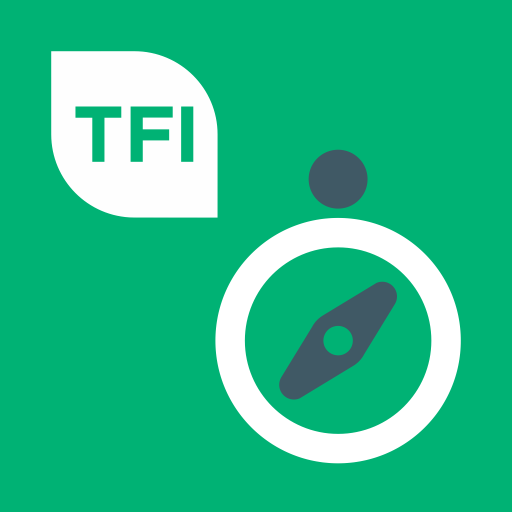
Journey Planner
Gioca su PC con BlueStacks: la piattaforma di gioco Android, considerata affidabile da oltre 500 milioni di giocatori.
Pagina modificata il: 23 settembre 2020
Play Journey Planner on PC
Features include:
- Interactive and fully integrated trip planner for the entire country, including: Dublin, Cork, Galway, Limerick and Waterford
- Nationwide coverage on all licensed public transport operators, including those in major cities and rural areas
- Easy-to-navigate maps across all modes of public transport including Dublin Bus, Go-Ahead Ireland, Luas, Bus Éireann, Iarnród Éireann, DART, Commuter Rail, AirCoach, GoBe and Matthews Coaches.
- Display stops ‘near you’ function
- Dynamic zoom and scroll mapping function
- GPS using ‘my location’ function
- Updating maps ‘on the go’ function
- Ability to save ‘favourite locations’ and ‘recent journeys’ function
- Email and in-calendar functions
The TFI Journey Planner app is continually updated and improved. Your feedback is very important to us. To submit any queries or feedback you have, please click the ‘info’ button on the app.
Gioca Journey Planner su PC. È facile iniziare.
-
Scarica e installa BlueStacks sul tuo PC
-
Completa l'accesso a Google per accedere al Play Store o eseguilo in un secondo momento
-
Cerca Journey Planner nella barra di ricerca nell'angolo in alto a destra
-
Fai clic per installare Journey Planner dai risultati della ricerca
-
Completa l'accesso a Google (se hai saltato il passaggio 2) per installare Journey Planner
-
Fai clic sull'icona Journey Planner nella schermata principale per iniziare a giocare



