
このページには広告が含まれます
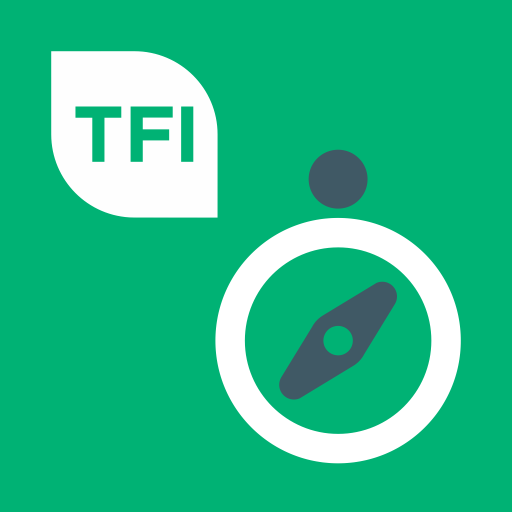
Journey Planner
地図&ナビ | National-Transport-Authority
BlueStacksを使ってPCでプレイ - 5憶以上のユーザーが愛用している高機能Androidゲーミングプラットフォーム
Play Journey Planner on PC
The TFI Journey Planner app collates bus, train and Luas timing and location information and presents them as tailor-made, easy-to-read journey plans. The app acts as your own personal door-to-door travel planner for trips in Ireland. Whether you plan on travelling now or in the near future, the TFI Journey Planner app allows you to seamlessly plan your trip!
Features include:
- Interactive and fully integrated trip planner for the entire country, including: Dublin, Cork, Galway, Limerick and Waterford
- Nationwide coverage on all licensed public transport operators, including those in major cities and rural areas
- Easy-to-navigate maps across all modes of public transport including Dublin Bus, Go-Ahead Ireland, Luas, Bus Éireann, Iarnród Éireann, DART, Commuter Rail, AirCoach, GoBe and Matthews Coaches.
- Display stops ‘near you’ function
- Dynamic zoom and scroll mapping function
- GPS using ‘my location’ function
- Updating maps ‘on the go’ function
- Ability to save ‘favourite locations’ and ‘recent journeys’ function
- Email and in-calendar functions
The TFI Journey Planner app is continually updated and improved. Your feedback is very important to us. To submit any queries or feedback you have, please click the ‘info’ button on the app.
Features include:
- Interactive and fully integrated trip planner for the entire country, including: Dublin, Cork, Galway, Limerick and Waterford
- Nationwide coverage on all licensed public transport operators, including those in major cities and rural areas
- Easy-to-navigate maps across all modes of public transport including Dublin Bus, Go-Ahead Ireland, Luas, Bus Éireann, Iarnród Éireann, DART, Commuter Rail, AirCoach, GoBe and Matthews Coaches.
- Display stops ‘near you’ function
- Dynamic zoom and scroll mapping function
- GPS using ‘my location’ function
- Updating maps ‘on the go’ function
- Ability to save ‘favourite locations’ and ‘recent journeys’ function
- Email and in-calendar functions
The TFI Journey Planner app is continually updated and improved. Your feedback is very important to us. To submit any queries or feedback you have, please click the ‘info’ button on the app.
Journey PlannerをPCでプレイ
-
BlueStacksをダウンロードしてPCにインストールします。
-
GoogleにサインインしてGoogle Play ストアにアクセスします。(こちらの操作は後で行っても問題ありません)
-
右上の検索バーにJourney Plannerを入力して検索します。
-
クリックして検索結果からJourney Plannerをインストールします。
-
Googleサインインを完了してJourney Plannerをインストールします。※手順2を飛ばしていた場合
-
ホーム画面にてJourney Plannerのアイコンをクリックしてアプリを起動します。



