
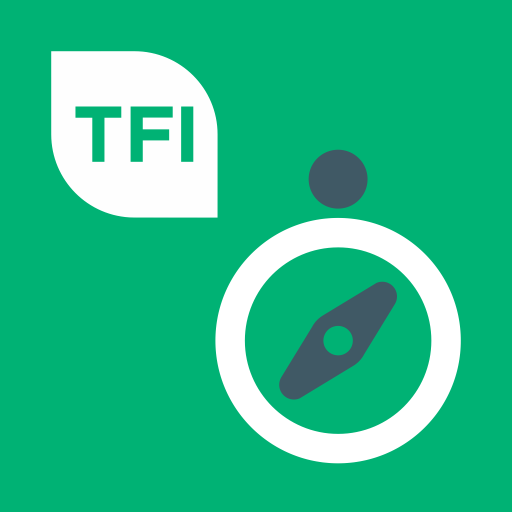
Journey Planner
Играйте на ПК с BlueStacks – игровой платформе для приложений на Android. Нас выбирают более 500 млн. игроков.
Страница изменена: 23 сентября 2020 г.
Play Journey Planner on PC
Features include:
- Interactive and fully integrated trip planner for the entire country, including: Dublin, Cork, Galway, Limerick and Waterford
- Nationwide coverage on all licensed public transport operators, including those in major cities and rural areas
- Easy-to-navigate maps across all modes of public transport including Dublin Bus, Go-Ahead Ireland, Luas, Bus Éireann, Iarnród Éireann, DART, Commuter Rail, AirCoach, GoBe and Matthews Coaches.
- Display stops ‘near you’ function
- Dynamic zoom and scroll mapping function
- GPS using ‘my location’ function
- Updating maps ‘on the go’ function
- Ability to save ‘favourite locations’ and ‘recent journeys’ function
- Email and in-calendar functions
The TFI Journey Planner app is continually updated and improved. Your feedback is very important to us. To submit any queries or feedback you have, please click the ‘info’ button on the app.
Играйте в игру Journey Planner на ПК. Это легко и просто.
-
Скачайте и установите BlueStacks на ПК.
-
Войдите в аккаунт Google, чтобы получить доступ к Google Play, или сделайте это позже.
-
В поле поиска, которое находится в правой части экрана, введите название игры – Journey Planner.
-
Среди результатов поиска найдите игру Journey Planner и нажмите на кнопку "Установить".
-
Завершите авторизацию в Google (если вы пропустили этот шаг в начале) и установите игру Journey Planner.
-
Нажмите на ярлык игры Journey Planner на главном экране, чтобы начать играть.



