
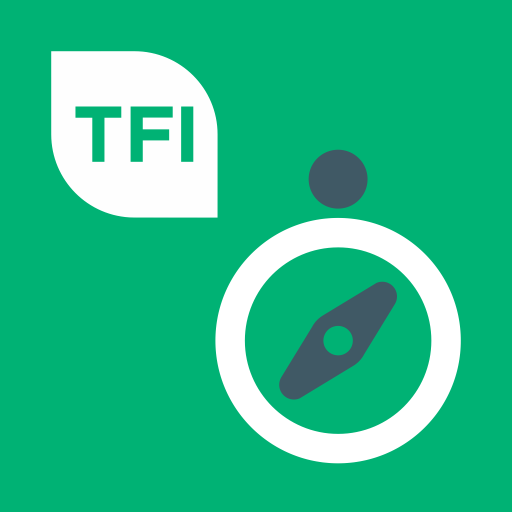
Journey Planner
Chơi trên PC với BlueStacks - Nền tảng chơi game Android, được hơn 500 triệu game thủ tin tưởng.
Trang đã được sửa đổi vào: 23 tháng 9, 2020
Play Journey Planner on PC
Features include:
- Interactive and fully integrated trip planner for the entire country, including: Dublin, Cork, Galway, Limerick and Waterford
- Nationwide coverage on all licensed public transport operators, including those in major cities and rural areas
- Easy-to-navigate maps across all modes of public transport including Dublin Bus, Go-Ahead Ireland, Luas, Bus Éireann, Iarnród Éireann, DART, Commuter Rail, AirCoach, GoBe and Matthews Coaches.
- Display stops ‘near you’ function
- Dynamic zoom and scroll mapping function
- GPS using ‘my location’ function
- Updating maps ‘on the go’ function
- Ability to save ‘favourite locations’ and ‘recent journeys’ function
- Email and in-calendar functions
The TFI Journey Planner app is continually updated and improved. Your feedback is very important to us. To submit any queries or feedback you have, please click the ‘info’ button on the app.
Chơi Journey Planner trên PC. Rất dễ để bắt đầu
-
Tải và cài đặt BlueStacks trên máy của bạn
-
Hoàn tất đăng nhập vào Google để đến PlayStore, hoặc thực hiện sau
-
Tìm Journey Planner trên thanh tìm kiếm ở góc phải màn hình
-
Nhấn vào để cài đặt Journey Planner trong danh sách kết quả tìm kiếm
-
Hoàn tất đăng nhập Google (nếu bạn chưa làm bước 2) để cài đặt Journey Planner
-
Nhấn vào icon Journey Planner tại màn hình chính để bắt đầu chơi



