
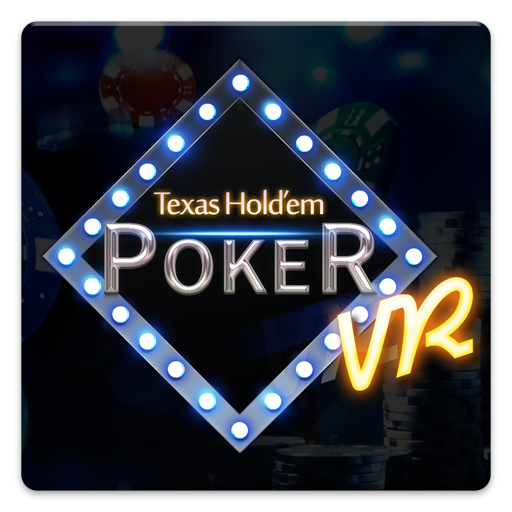
Texas Holdem Poker VR
Play on PC with BlueStacks – the Android Gaming Platform, trusted by 500M+ gamers.
Page Modified on: Jan 28, 2020
Play Texas Holdem Poker VR on PC
TEXAS HOLD'EM POKER VR is now in a row - Here, you can experience incredible Poker Live game with remarkable expressions of fascinating avatars! Look at around the lobby, choose any fittable table for you.
Start your hand with fair guaranteed dealing, get into new Texas Hold'em Poker VR and let your aggression comes out at the live competition with other poker players.
Now, claim Free Welcome Bonus Chips 10,000,000; Get Check-In Bonus every Day and much more benefits await if you get into TEXAS HOLD'EM POKER VR!
Follow Texas Hold'em Poker VR on Facebook (facebook.com/texasholdempokervr) and subscribe seasonal event.
Play Texas Holdem Poker VR on PC. It’s easy to get started.
-
Download and install BlueStacks on your PC
-
Complete Google sign-in to access the Play Store, or do it later
-
Look for Texas Holdem Poker VR in the search bar at the top right corner
-
Click to install Texas Holdem Poker VR from the search results
-
Complete Google sign-in (if you skipped step 2) to install Texas Holdem Poker VR
-
Click the Texas Holdem Poker VR icon on the home screen to start playing



