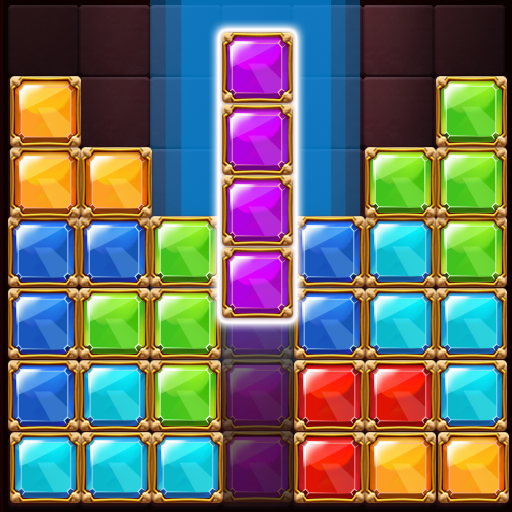Block Blast: Dropdom Puzzle Game
Spiele auf dem PC mit BlueStacks - der Android-Gaming-Plattform, der über 500 Millionen Spieler vertrauen.
Seite geändert am: 8. April 2020
Play Block Blast: Dropdom Puzzle Game on PC
The game is fun and strategic. Take a break at any time with unique gameplay and endless fun!
How to play?
1. Slide & Move the block to the right or left.
2. The Block has no support points and will fall.
3. Remove the Blocks by making full horizontal lines.
4. Continuous removal will get you extra scores.
5. If your Block reaches the top, the game ends.
6. You can use tools to help you with difficult Blocks.
7. Reach your goal to move to the next level.
Block Blast is free to play. You can enjoy the world of sliding block puzzle games anytime, anywhere.
Download this block puzzle game now!
Spiele Block Blast: Dropdom Puzzle Game auf dem PC. Der Einstieg ist einfach.
-
Lade BlueStacks herunter und installiere es auf deinem PC
-
Schließe die Google-Anmeldung ab, um auf den Play Store zuzugreifen, oder mache es später
-
Suche in der Suchleiste oben rechts nach Block Blast: Dropdom Puzzle Game
-
Klicke hier, um Block Blast: Dropdom Puzzle Game aus den Suchergebnissen zu installieren
-
Schließe die Google-Anmeldung ab (wenn du Schritt 2 übersprungen hast), um Block Blast: Dropdom Puzzle Game zu installieren.
-
Klicke auf dem Startbildschirm auf das Block Blast: Dropdom Puzzle Game Symbol, um mit dem Spielen zu beginnen