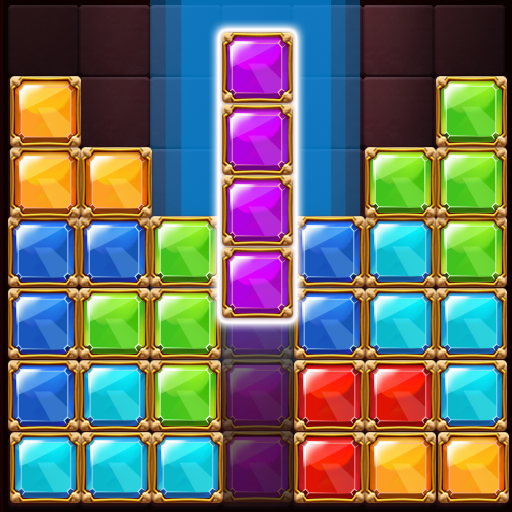Block Blast: Dropdom Puzzle Game
Juega en PC con BlueStacks: la plataforma de juegos Android, en la que confían más de 500 millones de jugadores.
Página modificada el: 8 de abril de 2020
Play Block Blast: Dropdom Puzzle Game on PC
The game is fun and strategic. Take a break at any time with unique gameplay and endless fun!
How to play?
1. Slide & Move the block to the right or left.
2. The Block has no support points and will fall.
3. Remove the Blocks by making full horizontal lines.
4. Continuous removal will get you extra scores.
5. If your Block reaches the top, the game ends.
6. You can use tools to help you with difficult Blocks.
7. Reach your goal to move to the next level.
Block Blast is free to play. You can enjoy the world of sliding block puzzle games anytime, anywhere.
Download this block puzzle game now!
Juega Block Blast: Dropdom Puzzle Game en la PC. Es fácil comenzar.
-
Descargue e instale BlueStacks en su PC
-
Complete el inicio de sesión de Google para acceder a Play Store, o hágalo más tarde
-
Busque Block Blast: Dropdom Puzzle Game en la barra de búsqueda en la esquina superior derecha
-
Haga clic para instalar Block Blast: Dropdom Puzzle Game desde los resultados de búsqueda
-
Complete el inicio de sesión de Google (si omitió el paso 2) para instalar Block Blast: Dropdom Puzzle Game
-
Haz clic en el ícono Block Blast: Dropdom Puzzle Game en la pantalla de inicio para comenzar a jugar