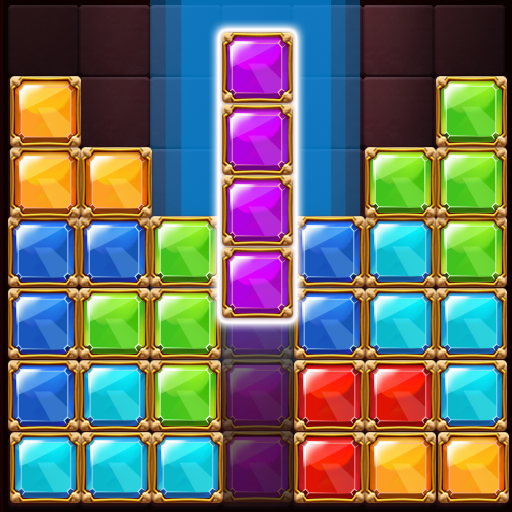Block Blast: Dropdom Puzzle Game
Jouez sur PC avec BlueStacks - la plate-forme de jeu Android, approuvée par + 500M de joueurs.
Page Modifiée le: 8 avril 2020
Play Block Blast: Dropdom Puzzle Game on PC
The game is fun and strategic. Take a break at any time with unique gameplay and endless fun!
How to play?
1. Slide & Move the block to the right or left.
2. The Block has no support points and will fall.
3. Remove the Blocks by making full horizontal lines.
4. Continuous removal will get you extra scores.
5. If your Block reaches the top, the game ends.
6. You can use tools to help you with difficult Blocks.
7. Reach your goal to move to the next level.
Block Blast is free to play. You can enjoy the world of sliding block puzzle games anytime, anywhere.
Download this block puzzle game now!
Jouez à Block Blast: Dropdom Puzzle Game sur PC. C'est facile de commencer.
-
Téléchargez et installez BlueStacks sur votre PC
-
Connectez-vous à Google pour accéder au Play Store ou faites-le plus tard
-
Recherchez Block Blast: Dropdom Puzzle Game dans la barre de recherche dans le coin supérieur droit
-
Cliquez pour installer Block Blast: Dropdom Puzzle Game à partir des résultats de la recherche
-
Connectez-vous à Google (si vous avez ignoré l'étape 2) pour installer Block Blast: Dropdom Puzzle Game
-
Cliquez sur l'icône Block Blast: Dropdom Puzzle Game sur l'écran d'accueil pour commencer à jouer