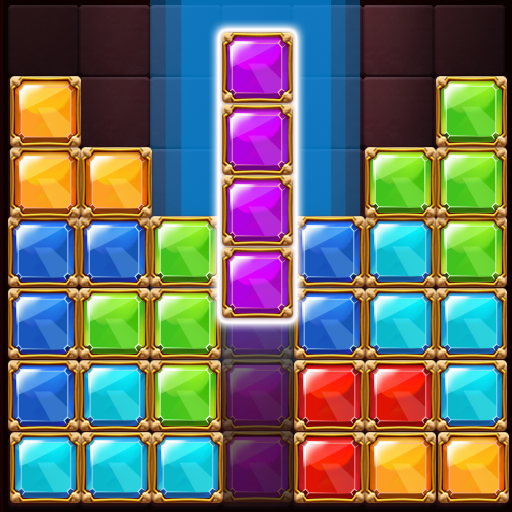Block Blast: Dropdom Puzzle Game
Mainkan di PC dengan BlueStacks – platform Game-Game Android, dipercaya oleh lebih dari 500 juta gamer.
Halaman Dimodifikasi Aktif: 8 April 2020
Play Block Blast: Dropdom Puzzle Game on PC
The game is fun and strategic. Take a break at any time with unique gameplay and endless fun!
How to play?
1. Slide & Move the block to the right or left.
2. The Block has no support points and will fall.
3. Remove the Blocks by making full horizontal lines.
4. Continuous removal will get you extra scores.
5. If your Block reaches the top, the game ends.
6. You can use tools to help you with difficult Blocks.
7. Reach your goal to move to the next level.
Block Blast is free to play. You can enjoy the world of sliding block puzzle games anytime, anywhere.
Download this block puzzle game now!
Mainkan Block Blast: Dropdom Puzzle Game di PC Mudah saja memulainya.
-
Unduh dan pasang BlueStacks di PC kamu
-
Selesaikan proses masuk Google untuk mengakses Playstore atau lakukan nanti
-
Cari Block Blast: Dropdom Puzzle Game di bilah pencarian di pojok kanan atas
-
Klik untuk menginstal Block Blast: Dropdom Puzzle Game dari hasil pencarian
-
Selesaikan proses masuk Google (jika kamu melewati langkah 2) untuk menginstal Block Blast: Dropdom Puzzle Game
-
Klik ikon Block Blast: Dropdom Puzzle Game di layar home untuk membuka gamenya