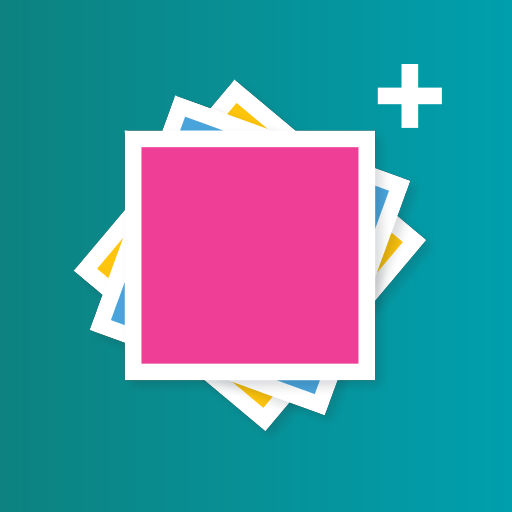Pic Print App: Walmart Photo Prints
Play on PC with BlueStacks – the Android Gaming Platform, trusted by 500M+ gamers.
Page Modified on: November 19, 2019
Play Pic Print App: Walmart Photo Prints on PC
- Fast: 1 hour Walmart pickup
- Easy: Order prints straight from your phone
- Convenient: Pickup photos at your local Walmart photo center
Or print photos at thousands of photo centers across the USA, including:
- CVS
- Target
- Walgreens
- Duane Reade
- Bartell
- Longs Drugs
- Moto Photo
- Navarro Pharmacy
- Local Photo Labs
- Walmart Photo
Print photos from your phone via Pic Drop with ease. Order pictures from your phone to your local Walgreens, Walmart, Bartell or CVS photo center.
Print photos no matter where they're stored. Select photos from your online photos including Google Photos, Dropbox, Instagram, Facebook and more! PicDrop is the perfect companion for photo gift lovers. Easily access and select photos to print right from your phone.
To order photos simply:
1. Select pictures from your phone or online photos
2. Choose print size and quantity
3. Find your local photo center
4. Pick up in one hour!
Easily find your nearest photo lab. We've partnered with every major photo print brand, making it easy for you to order photo prints - including CVS photo, Walgreens, Target photo labs and Walmart photo plus regional print specialists Bartell Drugs, Longs, Navarro Pharmacy and more. Pic Drop, which you can get free, prints photos at every major photo center. Easily find best price, high quality photo printing near you!
Save now! Photo coupons and promo codes: Walmart offers an always low price of 25c for a 1-hour 6x4. Or enjoy 20% off at Walgreens with photo coupon QPSAVE. Stay connected via notifications for offers, promo codes and photo coupons.
We would love to hear what you think about PicDrop. Please send a note to: support@picdrop.app and let us know any features you would like to see. How can we improve?
Play Pic Print App: Walmart Photo Prints on PC. It’s easy to get started.
-
Download and install BlueStacks on your PC
-
Complete Google sign-in to access the Play Store, or do it later
-
Look for Pic Print App: Walmart Photo Prints in the search bar at the top right corner
-
Click to install Pic Print App: Walmart Photo Prints from the search results
-
Complete Google sign-in (if you skipped step 2) to install Pic Print App: Walmart Photo Prints
-
Click the Pic Print App: Walmart Photo Prints icon on the home screen to start playing