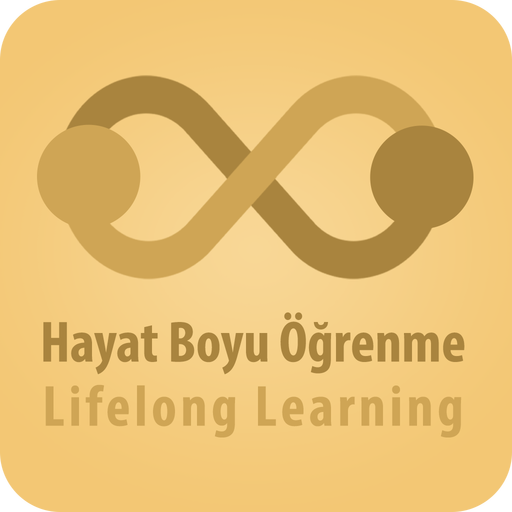MEB Ajanda
500M + oyuncunun güvendiği Android Oyun Platformu, BlueStacks ile PC'de oynayın.
Sayfa Değiştirilme tarihi: 21 Eyl 2024
Play MEB Ajanda on PC
- You can access your MEBBİS and E-Okul users from within the application.
- You can receive informative notifications about your works and transactions related to our Ministry.
- With the DataMatrix, you can log in to the MEBBİS Single Password screen without using your username and password.
- Thanks to the verification code, even if you lose your password, your users in MEBBİS and e-Okul are safe.
- MEB Agenda and your device calendar are integrated.
MEB Ajanda oyununu PC'de oyna. Başlamak çok kolay.
-
BlueStacks'i PC'nize İndirin ve Yükleyin
-
Play Store'a erişmek için Google girişi yapın ya da daha sonraya bırakın.
-
Sağ üst köşeye MEB Ajanda yazarak arayın.
-
MEB Ajanda uygulamasını arama sonuçlarından indirmek için tıklayın.
-
(iEğer Adım 2'yi atladıysanız) MEB Ajanda uygulamasını yüklemek için Google'a giriş yapın.
-
Oynatmaya başlatmak için ekrandaki MEB Ajanda ikonuna tıklayın.