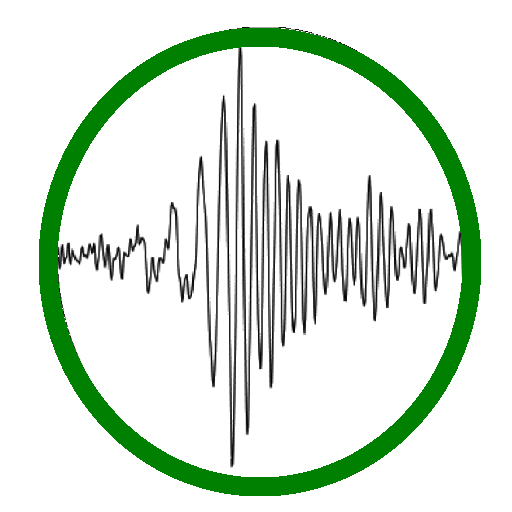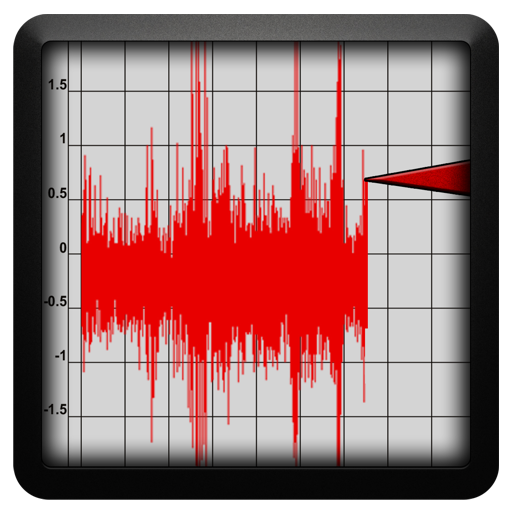Vibration Isolator Pro
Play on PC with BlueStacks – the Android Gaming Platform, trusted by 500M+ gamers.
Page Modified on: August 20, 2018
Play Vibration Isolator Pro on PC
The antivibration mounts included on Vibration Isolator Pro are manufactured by AMC-MECANOCAUCHO™. With this app you can choose to make vibration calculations using exclusively failsafe anti-vibration mountings. This feature allows you to select mounts specifically for mobile applications.
The program, which delivers the information straight to your Smartphone or Tablet, is fast simple and easy to use. It is often used to solve problems for generator sets, marine engines, compressors, fans, ventilators, radiators, HVAC, engines, electrical cabinets or transformers.
This app allows you to measure the predominant vibration frequencies that your machine produces. The software of Vibration isolator Pro, allows you to select the vibration frequency where you want to focus and indicate the vibration % that you want to isolate. If you need an engine mount, cabin mount, generator mount, marine mount, or any kind of vibration isolator this is your app.
AMC-MECANOCAUCHO™ application engineers are the developers of this APP. If you need further assistance, our team of vibration isolation application engineers are at your service.
WHY USE VIBRATION ISOLATOR PRO?
FRIENDLY ENVIRONMENT: The interface is very simple to use.
FAST: With only several clicks you can find the antivibration mounting that you require.
SECURE: We take your privacy seriously and will never give your data to third parties.
100% FREE & NO ADS: Vibration isolator Pro is free and will always be free. We are not going to sell ads or introduce subscription fees.
RELIABLE: Built to deliver you antivibration solutions in the minimum bytes possible, Vibration isolator Pro is the most reliable Vibration isolation app ever made. It works even on the weakest mobile connections.
SUPPORT: For real-time support, send us a message directly to our support staff. You can also email us at info@mecanocaucho.com.
Play Vibration Isolator Pro on PC. It’s easy to get started.
-
Download and install BlueStacks on your PC
-
Complete Google sign-in to access the Play Store, or do it later
-
Look for Vibration Isolator Pro in the search bar at the top right corner
-
Click to install Vibration Isolator Pro from the search results
-
Complete Google sign-in (if you skipped step 2) to install Vibration Isolator Pro
-
Click the Vibration Isolator Pro icon on the home screen to start playing