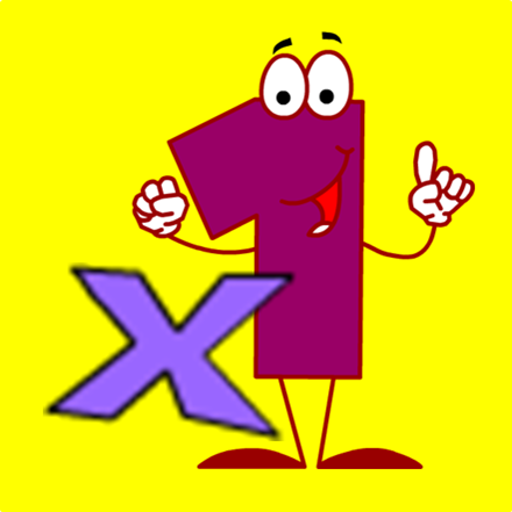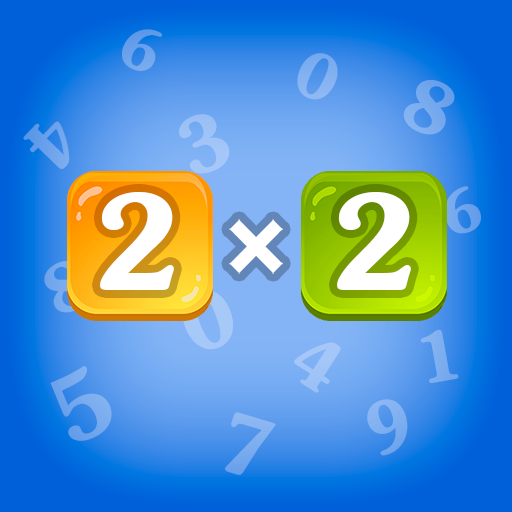Multiplication Ninja
Mainkan di PC dengan BlueStacks – platform Game-Game Android, dipercaya oleh lebih dari 500 juta gamer.
Halaman Dimodifikasi Aktif: 4 Mei 2019
Play Multiplication Ninja on PC
• Multiplications between 0 and 12
• Visual diagram for better understanding
• Cool Ninja Run game included
• Fast Paced
• Practice with your friend in 30-Sec Duel Mode
• Includes Multiplication Table in Help
• Exchangeable NumPad in Help (calculator version or phone version)
• Sound On/Off option in Help
• High Scores stored
• Cool interface
• Available in Spanish, English, German, French and Italian
• Exchangeable language option
• Best of all: FREE!!
• And purchasable Ad Removal optional inside App
Features 4 Practice Modes:
- Learn - Practice each Multiplication Table and Random version
- High Score - Practice random multiplications until you get a wrong answer
- Time Trial - Practice against time, test how many can you solve in 1 MINUTE
- Duel - Practice with a friend and find out who can solve faster in 30 seconds
Thank you for downloading and have fun!
Questions, Comments and Feedback are welcome:
multiplicationninja@mecatronium.com
Made in Mexico
Mainkan Multiplication Ninja di PC Mudah saja memulainya.
-
Unduh dan pasang BlueStacks di PC kamu
-
Selesaikan proses masuk Google untuk mengakses Playstore atau lakukan nanti
-
Cari Multiplication Ninja di bilah pencarian di pojok kanan atas
-
Klik untuk menginstal Multiplication Ninja dari hasil pencarian
-
Selesaikan proses masuk Google (jika kamu melewati langkah 2) untuk menginstal Multiplication Ninja
-
Klik ikon Multiplication Ninja di layar home untuk membuka gamenya