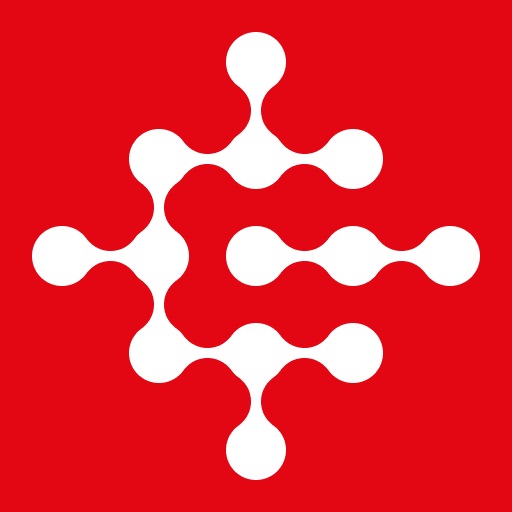Medallia Mobile 2
Spiele auf dem PC mit BlueStacks - der Android-Gaming-Plattform, der über 500 Millionen Spieler vertrauen.
Seite geändert am: 26. Juli 2019
Play Medallia Mobile 2 on PC
We're adding new features all the time, but right now you'll be able to:
-Track key metrics against your benchmarks with configurable scorecards
-Review responses and alert activity
-Filter responses by search term, organizational level, alert type / status, time period, and customer segment
-Reply by email (with the starter template)
-Forward responses by email to colleagues
-Call back customers and record call results
-Close/reopen alerts
-Leave a note for colleagues to read
Note: by installing or using Medallia Mobile 2 for Android, you agree to the following terms on behalf of the Medallia customer with which you are employed, affiliated or associated. This is a legally binding agreement, so please read it carefully: http://www.medallia.com/legal-terms-medallia-android-mobile-app/
Spiele Medallia Mobile 2 auf dem PC. Der Einstieg ist einfach.
-
Lade BlueStacks herunter und installiere es auf deinem PC
-
Schließe die Google-Anmeldung ab, um auf den Play Store zuzugreifen, oder mache es später
-
Suche in der Suchleiste oben rechts nach Medallia Mobile 2
-
Klicke hier, um Medallia Mobile 2 aus den Suchergebnissen zu installieren
-
Schließe die Google-Anmeldung ab (wenn du Schritt 2 übersprungen hast), um Medallia Mobile 2 zu installieren.
-
Klicke auf dem Startbildschirm auf das Medallia Mobile 2 Symbol, um mit dem Spielen zu beginnen