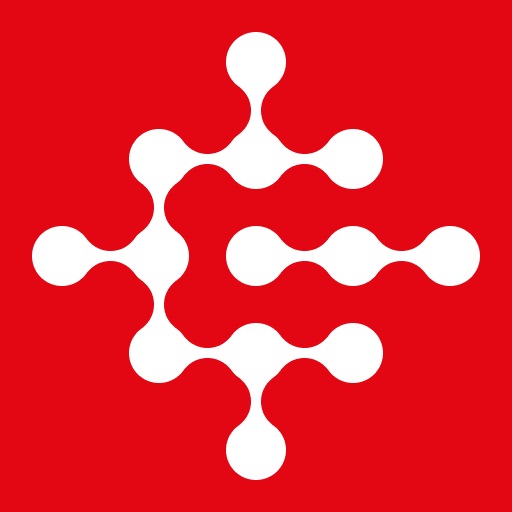Medallia Mobile 2
Mainkan di PC dengan BlueStacks – platform Game-Game Android, dipercaya oleh lebih dari 500 juta gamer.
Halaman Dimodifikasi Aktif: 26 Juli 2019
Play Medallia Mobile 2 on PC
We're adding new features all the time, but right now you'll be able to:
-Track key metrics against your benchmarks with configurable scorecards
-Review responses and alert activity
-Filter responses by search term, organizational level, alert type / status, time period, and customer segment
-Reply by email (with the starter template)
-Forward responses by email to colleagues
-Call back customers and record call results
-Close/reopen alerts
-Leave a note for colleagues to read
Note: by installing or using Medallia Mobile 2 for Android, you agree to the following terms on behalf of the Medallia customer with which you are employed, affiliated or associated. This is a legally binding agreement, so please read it carefully: http://www.medallia.com/legal-terms-medallia-android-mobile-app/
Mainkan Medallia Mobile 2 di PC Mudah saja memulainya.
-
Unduh dan pasang BlueStacks di PC kamu
-
Selesaikan proses masuk Google untuk mengakses Playstore atau lakukan nanti
-
Cari Medallia Mobile 2 di bilah pencarian di pojok kanan atas
-
Klik untuk menginstal Medallia Mobile 2 dari hasil pencarian
-
Selesaikan proses masuk Google (jika kamu melewati langkah 2) untuk menginstal Medallia Mobile 2
-
Klik ikon Medallia Mobile 2 di layar home untuk membuka gamenya