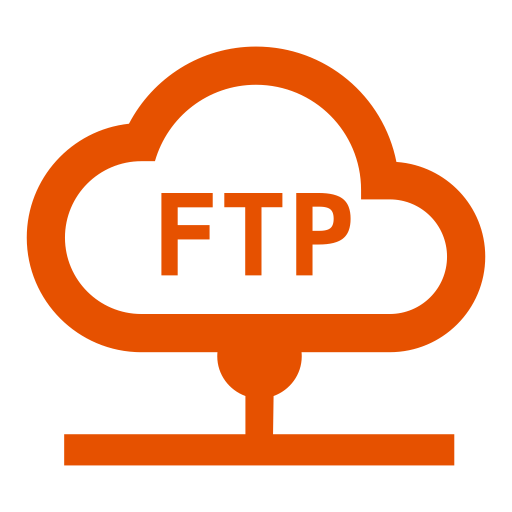Wi-Fi Pro FTP-сервер
Играйте на ПК с BlueStacks – игровой платформе для приложений на Android. Нас выбирают более 500 млн. игроков.
Страница изменена: 5 ноября 2019 г.
Play WiFi Pro FTP Server on PC
Key features:
★Complete FTP server with configurable port number
★Supports FTP over TLS/SSL (FTPS)
★Configurable anonymous access
★Configurable home folder (mount point)
★Configurable user-name/password
★Avoid using USB cables for file transfer and copy/backup files over Wifi
★Works over Wifi and Wifi tethering mode (hotspot mode)
SFTP support will be added soon
★Try before you buy!!!. Try the free ad-supported version of the same FTP Server at https://play.google.com/store/apps/details?id=com.medhaapps.wififtpserver
before buying
Please email feedback/bugs to the support email-id. If you want to use FTPS (FTP over TLS/SSL), please note that the server URL would be ftps:// and not ftp://
Please note that FTPS and SFTP are not the same. SFTP support will be added soon.
Port number should be greater than 1024 as binding to ports like 21 will not be possible on non-rooted phones. The default port number is configured to 2221 and can be changed from settings screen. For security reasons, anonymous access is not enabled by default. It can be enabled from settings screen.
If you dont have a FTP client, you could download Filezilla from https://filezilla-project.org/download.php?type=client You can also access the ftp server from windows file explorer.
Follow us on facebook: https://www.facebook.com/pages/Medha-Apps/654691214619953
Играйте в игру Wi-Fi Pro FTP-сервер на ПК. Это легко и просто.
-
Скачайте и установите BlueStacks на ПК.
-
Войдите в аккаунт Google, чтобы получить доступ к Google Play, или сделайте это позже.
-
В поле поиска, которое находится в правой части экрана, введите название игры – Wi-Fi Pro FTP-сервер.
-
Среди результатов поиска найдите игру Wi-Fi Pro FTP-сервер и нажмите на кнопку "Установить".
-
Завершите авторизацию в Google (если вы пропустили этот шаг в начале) и установите игру Wi-Fi Pro FTP-сервер.
-
Нажмите на ярлык игры Wi-Fi Pro FTP-сервер на главном экране, чтобы начать играть.