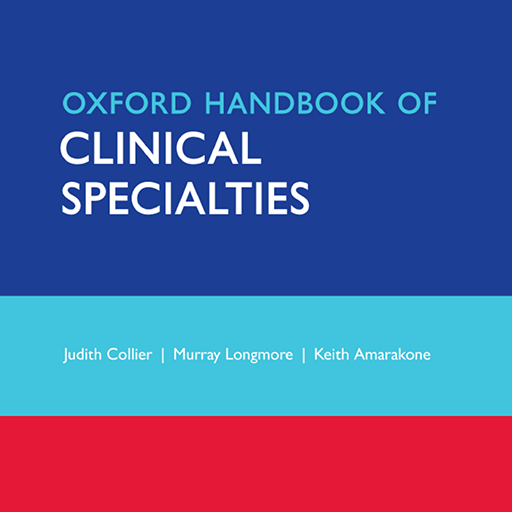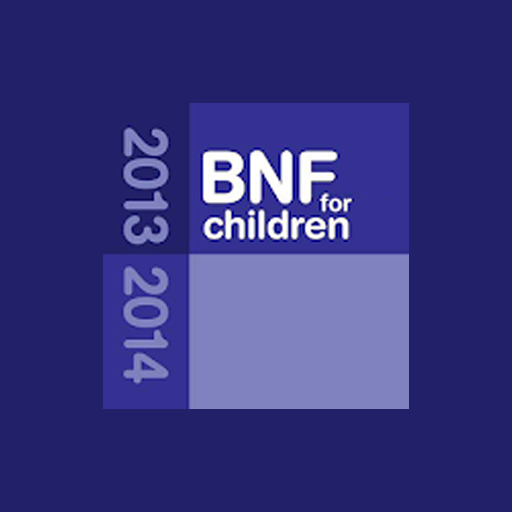Indextra
Jouez sur PC avec BlueStacks - la plate-forme de jeu Android, approuvée par + 500M de joueurs.
Page Modifiée le: 13 janvier 2020
Play Indextra on PC
Imagine having comprehensive clinical decision support at your fingertips, anywhere and everywhere.
No more searching in dog-eared books to check your clinical decisions. Indextra gives you access to 700+ medical books so you can verify your diagnoses and treatment decisions in seconds - and get more time with your patients.
Portable: Use on your iPhone, Android, or desktop computer - anywhere you need it
Comprehensive: More than 30 clinical specialties covered
Searchable: Make it easy to find exactly what you need, no matter what the query. No need to scan page after page
Personalized: Create your own “bookshelf” for your most used books, for even quicker access and reading offline.
Notes and highlights: Take notes on the fly, and save what you need for future reference or studying
Make treatment decisions with confidence by always having reliable medical resources at hand. Indextra includes books and guidelines from Cambridge University Press, Datapharm, Elsevier, NICE, Oxford University Press, Royal Pharmaceutical Society, Wiley, WHO, Zeshan Qureshi Publishing.
Books include the Oxford Handbooks and Oxford Specialist Handbooks, Stahl’s, Maudsley, Rapid Series as well as the NICE guidelines, BNF and BNF-C, ICD-10, eMC, TNM and much more.
Indextra now offers a buy-one-give-one system to support fellow colleagues and students. When you subscribe to Indextra, we sponsor a doctor or medical student in low-GDP countries with a free one-year subscription.
Subscription
- We offer auto renewable subscription with a free 30-day trial.
- Payment will be charged once you confirm purchase (after your free trial).
- Subscription renews automatically unless cancelled at least 24 hours before the end of the current period.
- To cancel your subscription when subscribing via Google account, please go to your Settings -> "Google Account/subscriptions"
- To cancel your subscription when subscribing via Indextra, , please go to your Indextra.com and login to your account
Please read Indextra Terms of use and Privacy policy available at:
https://www.indextra.com/privacy
https://www.indextra.com/terms
Jouez à Indextra sur PC. C'est facile de commencer.
-
Téléchargez et installez BlueStacks sur votre PC
-
Connectez-vous à Google pour accéder au Play Store ou faites-le plus tard
-
Recherchez Indextra dans la barre de recherche dans le coin supérieur droit
-
Cliquez pour installer Indextra à partir des résultats de la recherche
-
Connectez-vous à Google (si vous avez ignoré l'étape 2) pour installer Indextra
-
Cliquez sur l'icône Indextra sur l'écran d'accueil pour commencer à jouer