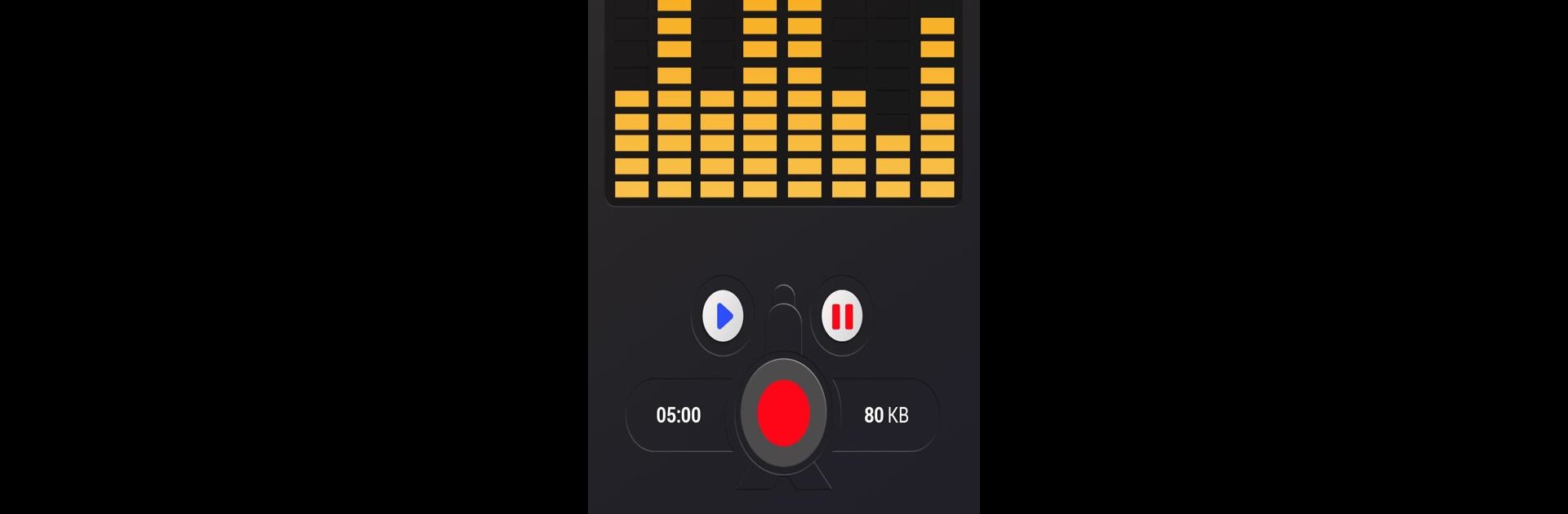
음성 레코더
5억명 이상의 게이머가 신뢰하는 안드로이드 게임 플랫폼 BlueStacks으로 PC에서 플레이하세요.
Run Voice Recorder on PC or Mac
Voice Recorder is a music & audio app developed by quality apps (recorder, weather, music). BlueStacks app player is the best platform to run this Android app on your PC or Mac for your everyday needs.
This free and user-friendly voice recorder app provides high-quality sound recording for various purposes, from meetings and lectures to personal notes and music.
Record with Superior Quality
Listen to audio recordings that are crystal clear and sharp for any occasion.
- Capture audio with exceptional clarity and detail.
- Customize recording settings for optimal sound quality.
- Fine-tune microphone sensitivity for accurate recordings.
Effortless Recording Management
You will have easy control and organization over your recordings.
- Enjoy an intuitive and user-friendly design for easy navigation.
- Play, pause, and stop audio files within the app.
- Save, delete, and share recordings directly from the app.
Versatile Recording Options
Make use of a variety of tools to improve the quality of your recording experience.
- Record audio discreetly even when the screen is off.
- Visualize sound frequencies in real-time.
- Save recordings in MP3 or OGG format.
Share and Collaborate
You may easily share your recordings with other people by using a variety of different platforms.
- Share recordings via email, SMS, MMS, social media, and cloud storage.
- Distribute your recordings to colleagues, friends, or family with ease.
PC에서 음성 레코더 플레이해보세요.
-
BlueStacks 다운로드하고 설치
-
Google Play 스토어에 로그인 하기(나중에 진행가능)
-
오른쪽 상단 코너에 음성 레코더 검색
-
검색 결과 중 음성 레코더 선택하여 설치
-
구글 로그인 진행(만약 2단계를 지나갔을 경우) 후 음성 레코더 설치
-
메인 홈화면에서 음성 레코더 선택하여 실행
