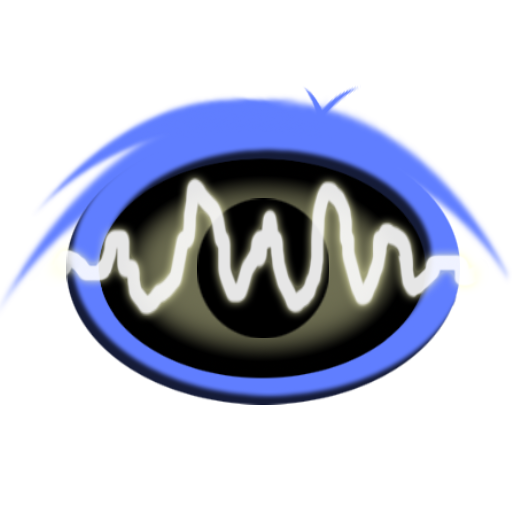Media Library
เล่นบน PC ผ่าน BlueStacks - Android Gaming Platform ที่ได้รับความไว้วางใจจากเกมเมอร์ 500 ล้านคนทั่วโลก
Page Modified on: 26 ธันวาคม 2562
Play Media Library on PC
1. Playback from a memory card, from other applications, from the Mega.nz cloud (50GB free), HTTP (IndexOf), HTTPS, FTP sites or Windows (Samba) directories;
2. Supported streaming algorithms for playing media over the network:
Progressive Streaming (https://habr.com/ru/post/452766/), HLS;
3. To save the cache, all external media are supported. The cache may be used to continue downloading data. Multi-threaded write to the cache to increase performance;
4. Load and save playlists to a file. Supported formats: m3u, m3u8;
5. Supported player modules for playback: Classic, ExoPlayer, VLCPlayer;
6. Supported playback codecs:
video:
MPEG-1/2, DivX® (1/2/3/4/5/6), MPEG-4 ASP, XviD, 3ivX D4, H.261, H.263 / H.263i, H.264 / MPEG-4 AVC, Cinepak, Theora, Dirac / VC-2, MJPEG (A/B), WMV 1/2, WMV 3 / WMV-9 / VC-1, Sorenson 1/3, DV, On2 VP3/VP5/VP6/VP9, Indeo Video v3 (IV32), Real Video (1/2/3/4), AV1;
audio:
MPEG Layer 1/2, MP3 - MPEG Layer 3, AAC - MPEG-4 part3, Vorbis, AC3 - A/52, E-AC-3, MLP / TrueHD>3, DTS, WMA 1/2, WMA 3, FLAC, ALAC, Speex, Musepack / MPC, ATRAC 3, Wavpack, Mod, TrueAudio, APE, Real Audio, Alaw/µlaw, AMR (3GPP), MIDI, LPCM, ADPCM, QCELP, DV Audio, QDM2/QDMC, MACE, Opus;
7. Supported file extensions:
video:
avi, mpeg, flv, mpg, wmv, mp4, mkv, 3gp, amv, asf, divx, mov, mpe, mpeg1, mpeg2, mpeg3, mpeg4, nsv, ogm, ogv, vob, ts, tts.
audio:
flac, mp3, aac, ogg, m4a, wav, alac, amr, aif, ape, mka, opus, wma, xa, xm, mid, ac3;
8. Support for scrobbling everything listened to Last.FM (without additional modules);
9. Reading tags from already downloaded files;
10. Saving the playback position of the tracks;
11. Customizable frame-by-frame rewind;
12. Volume normalization. Experimental setting, works only for video and at a total volume of more than 16%;
13. Optional background playback;
14. Hardware equalizer, with automatic detection of the number of bands;
15. Visualization of music. Light music \ strobe flash camera (experimentally);
16. Horizontal and vertical operating modes. Tablet support;
17. Play in the background;
18. Support Android TV (Optimized for Sony TVs). Management: arrows, media buttons, color buttons: red, green, yellow, blue;
19. Demo sites with constantly updated music, clips and films;
20. Increase channel capacity using peer-to-peer technologies. NMDC protocol (experimental);
21. Experimental, smart mode 3g \ 4g. Turn on and off if necessary;
Articles dedicated to the application (in Russian):
- Android MediaPlayer. Expanding features with a proxy (https://habr.com/ru/post/241858/)
- Progressive Streaming technology, or how to watch 4k video over the network, without friezes (https://habr.com/ru/post/452766/)
- DoubleDomain and freedom (https://habr.com/ru/post/267329/)
Support for any language:
Xda-developers forum: https://forum.xda-developers.com/android/apps-games/app-media-library-t3971231
Telegram - application chat: https://t.me/media_library
The application used a demo site. In your favorites you can add your sites.
Demo access at ftp://master255.org
login: user
password: 123
เล่น Media Library บน PC ได้ง่ายกว่า
-
ดาวน์โหลดและติดตั้ง BlueStacks บน PC ของคุณ
-
ลงชื่อเข้าใช้แอคเคาท์ Google เพื่อเข้าสู่ Play Store หรือทำในภายหลัง
-
ค้นหา Media Library ในช่องค้นหาด้านขวาบนของโปรแกรม
-
คลิกเพื่อติดตั้ง Media Library จากผลการค้นหา
-
ลงชื่อเข้าใช้บัญชี Google Account (หากยังไม่ได้ทำในขั้นที่ 2) เพื่อติดตั้ง Media Library
-
คลิกที่ไอคอน Media Library ในหน้าจอเพื่อเริ่มเล่น