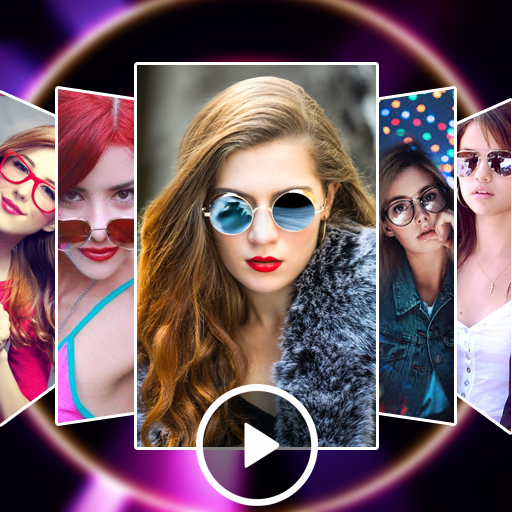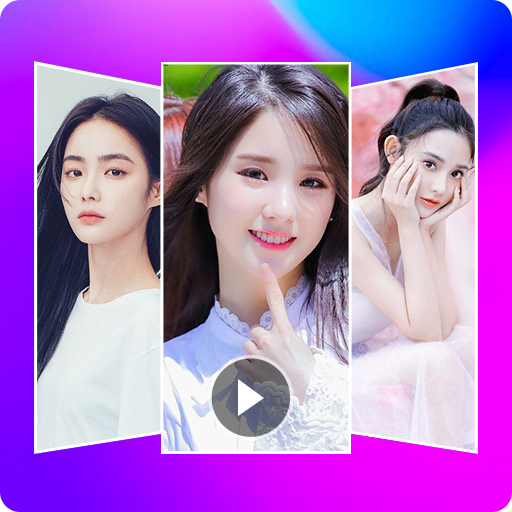Videomacher mit Foto & Musik
Spiele auf dem PC mit BlueStacks - der Android-Gaming-Plattform, der über 500 Millionen Spieler vertrauen.
Seite geändert am: 26. Mai 2020
Play Video maker with photo & music on PC
Photo video maker with music is exactly the application you need to download immediately turn the souvenir photos in the collection into a lively and attractive music video or photo video to share right away with friends, relatives, lovers in special days.
In addition, the music video maker also has video editing functions: video merge, powerful video cutter, help you cut or join 2 or more videos very simply and quickly.
Download Video maker with photo & music now and become an expert at creating movies with photos and music
FREE 100% & No Watermark! TRY IT NOW!
Main function Video maker with photo & music:
*Photo video maker:
- create videos from photos and music: choose your most favorite photos, customize effect transitions, edit photos, add music to the library or on the device, choose the frame that suits the theme you create, add layer videos overlay live layer effect
- Select the appropriate transition time for the photos
- edit photos right in the photo video maker, making photos look better than ever
- Export videos from the music video maker to the resolution you select, wait a bit and enjoy the video artwork from photos and music you've just created.
* Save Draft video maker
- With video maker, you can save the currently edited video as a draft and continue editing or publishing videos in the future.
* Video cutter:
- Get rid of any part of the video you want with the fast video cutter, a powerful, compact feature built into the application. Cut videos, cut movies, cut clips from videos created by video maker or videos available on your device
* video merger:
- Pair 2 or more videos together, join video maker video from photos and music, pair videos on your device strongly. You won't have to wait long to enjoy the videos and videos created by this feature
* Share Video maker with music & photo:
- You can get the rain of likes and hearts from your social network of friends, relatives and lovers when sharing videos created from Video Maker. Download the app, publish the video and share it now
Rate Video maker with photo & music app 5-star on the Play store or share this app if you love it! The music video maker is always available for you to download.
Spiele Videomacher mit Foto & Musik auf dem PC. Der Einstieg ist einfach.
-
Lade BlueStacks herunter und installiere es auf deinem PC
-
Schließe die Google-Anmeldung ab, um auf den Play Store zuzugreifen, oder mache es später
-
Suche in der Suchleiste oben rechts nach Videomacher mit Foto & Musik
-
Klicke hier, um Videomacher mit Foto & Musik aus den Suchergebnissen zu installieren
-
Schließe die Google-Anmeldung ab (wenn du Schritt 2 übersprungen hast), um Videomacher mit Foto & Musik zu installieren.
-
Klicke auf dem Startbildschirm auf das Videomacher mit Foto & Musik Symbol, um mit dem Spielen zu beginnen