
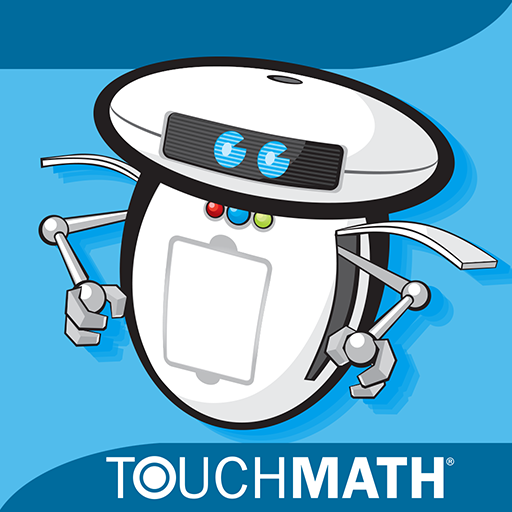
TouchMath Counting
Play on PC with BlueStacks – the Android Gaming Platform, trusted by 500M+ gamers.
Page Modified on: January 19, 2020
Play TouchMath Counting on PC
As students count the TouchPoints, they associate numerals with real values. They learn that a numeral (3, for instance) is not just a squiggle on a page. It represents a quantity such as three baseballs, three ladybugs, three starfish or three TouchPoints.
WHAT WILL STUDENTS LEARN?
With TouchMath Counting, students learn:
-- Numbers 0–9
-- Number Values
-- Touching/Counting Patterns
-- Placing TouchPoints
-- Numeral/Quantity Association
WHAT IS TOUCHMATH?
TouchMath is a multisensory math program that makes critical math concepts appealing and accessible for students who struggle to understand grade-level content. For five decades, TouchMath has fostered more proficient math instructors, helped raise test scores, and built student self-confidence. The program...
-- Is built on the Common Core State Standards
-- Provides a blended solution of print, technology, and classroom aids/manipulatives
-- Offers complete instructional core programs for pre-K through 2nd grade; and supplemental kits for upper grades.
WHO USES TOUCHMATH?
TouchMath is for students of all ability levels and learning styles, providing prevention, intervention, and intense intervention.
-- May be used in all classrooms Pre-K–2nd grade, including general population and RtI Tiers I & 2.
-- Provides intervention and remediation for RtI Tier 3 students, and grades 3-12 special education
Play TouchMath Counting on PC. It’s easy to get started.
-
Download and install BlueStacks on your PC
-
Complete Google sign-in to access the Play Store, or do it later
-
Look for TouchMath Counting in the search bar at the top right corner
-
Click to install TouchMath Counting from the search results
-
Complete Google sign-in (if you skipped step 2) to install TouchMath Counting
-
Click the TouchMath Counting icon on the home screen to start playing

