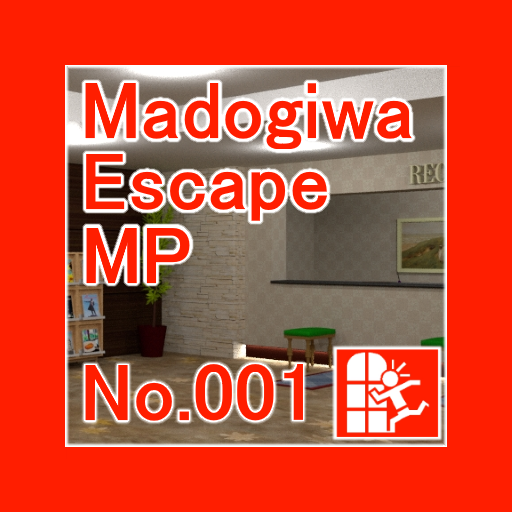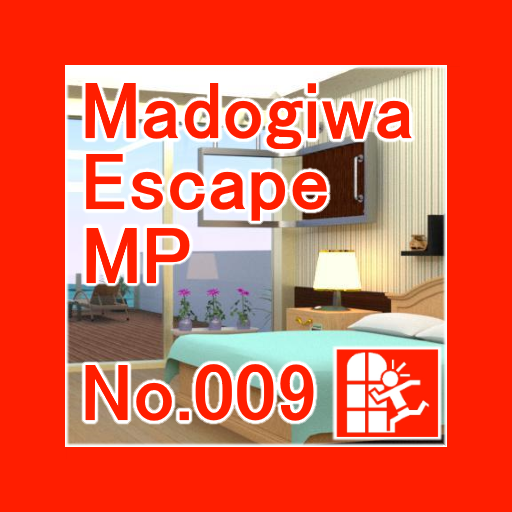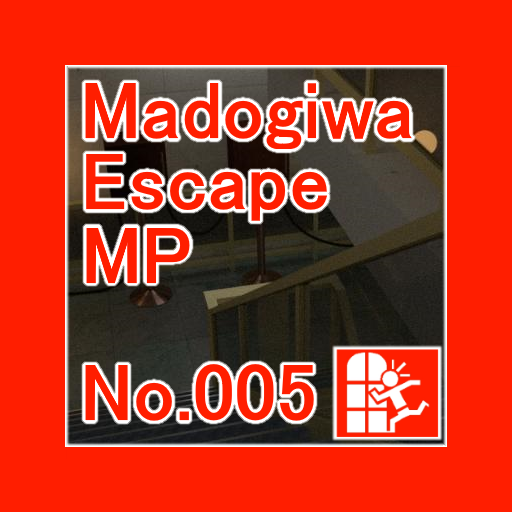このページには広告が含まれます
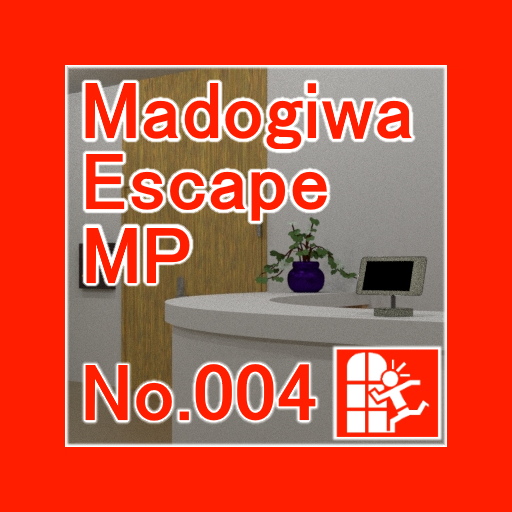
脱出ゲーム Madogiwa Escape MP No.004
Adventure | MediArch
BlueStacksを使ってPCでプレイ - 5憶以上のユーザーが愛用している高機能Androidゲーミングプラットフォーム
Play Escape Game - Madogiwa Escape MP No.004 on PC
"Madogiwa Escape MP" Series No.004 : Escape from the office!
■ Simple operation : click(tap) only.
■ Auto save : You can continue the game from last time(when you closed the game).
■ Save/load/restart at the arbitrary point.
■ Memo function.
■ Display hint message.
■ 1 End.
■ For details, refer to MENU => HELP.
■ Simple operation : click(tap) only.
■ Auto save : You can continue the game from last time(when you closed the game).
■ Save/load/restart at the arbitrary point.
■ Memo function.
■ Display hint message.
■ 1 End.
■ For details, refer to MENU => HELP.
脱出ゲーム Madogiwa Escape MP No.004をPCでプレイ
-
BlueStacksをダウンロードしてPCにインストールします。
-
GoogleにサインインしてGoogle Play ストアにアクセスします。(こちらの操作は後で行っても問題ありません)
-
右上の検索バーに脱出ゲーム Madogiwa Escape MP No.004を入力して検索します。
-
クリックして検索結果から脱出ゲーム Madogiwa Escape MP No.004をインストールします。
-
Googleサインインを完了して脱出ゲーム Madogiwa Escape MP No.004をインストールします。※手順2を飛ばしていた場合
-
ホーム画面にて脱出ゲーム Madogiwa Escape MP No.004のアイコンをクリックしてアプリを起動します。