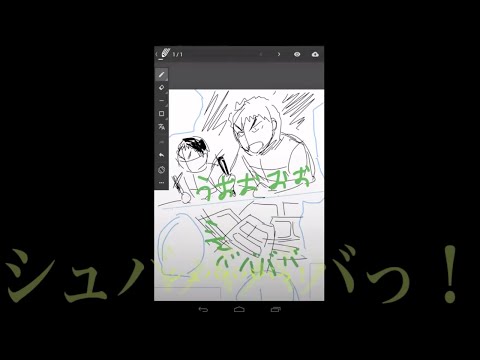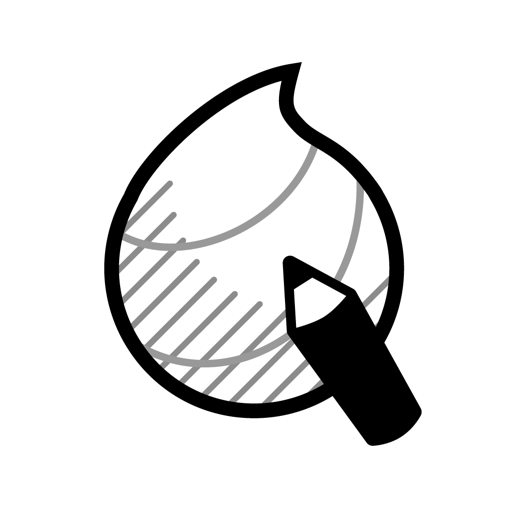
MangaName/ Draw draft of comic
Juega en PC con BlueStacks: la plataforma de juegos Android, en la que confían más de 500 millones de jugadores.
Página modificada el: 27 de septiembre de 2019
Play MangaName/ Draw draft of comic on PC
You can easily create your drafts with stamps.
Dozens of free stamps are prepared for you.
Plus, many others will soon be uploaded.
◆Saving files in your Smartphones/Tablets
Even if there is no internet connection available to you,
when you are on Trains, Trips or even inside tunnels,
you can save your drafts in your mobile devices!
◆It’s Speedy
Simple and light. Create your drafts anytime anywhere you like.
◆Very easy, Editing your work
Adding and deleting pages can be done straightaway
◆Text input, Easy
Text input function is available which means that you can input some Dialogues.
◆Draw the remaining with MediBangPaint!
Drafts are editable at MediBangPaint.
You can edit your drafts with MediBangPaint
You can draw comics while seeing drafts using the viewer
◆Create your stuffs as Teamwork.
Draw some stuffs with your teammates
Service introduction
For more information on our service, please click the link below.
http://medibangpaint.com/en/manganame/
Check latest information, new relase at Twitter and Facebook
For the latest information such as new releases, please visit our Twitter and/or Facebook pages.
https://twitter.com/MediBangPaint_e
https://www.facebook.com/pages/MediBang-Paint/450942718399062
Juega MangaName/ Draw draft of comic en la PC. Es fácil comenzar.
-
Descargue e instale BlueStacks en su PC
-
Complete el inicio de sesión de Google para acceder a Play Store, o hágalo más tarde
-
Busque MangaName/ Draw draft of comic en la barra de búsqueda en la esquina superior derecha
-
Haga clic para instalar MangaName/ Draw draft of comic desde los resultados de búsqueda
-
Complete el inicio de sesión de Google (si omitió el paso 2) para instalar MangaName/ Draw draft of comic
-
Haz clic en el ícono MangaName/ Draw draft of comic en la pantalla de inicio para comenzar a jugar